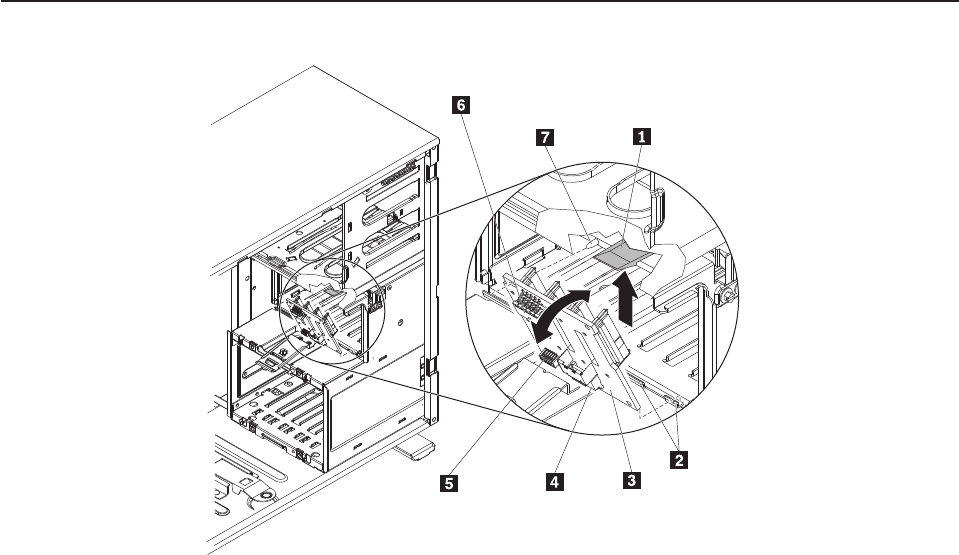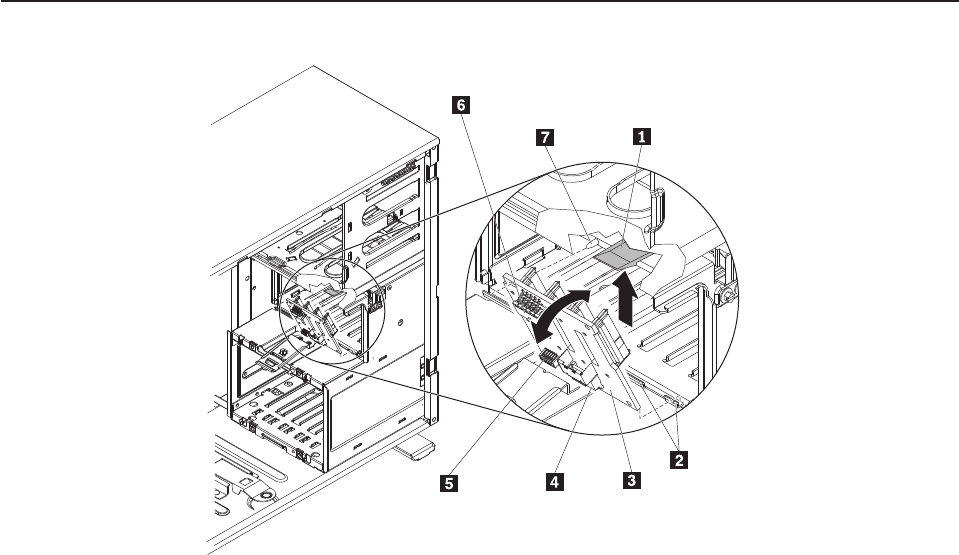
Notes:
a. After installing the hard disk drive, check the disk drive status LEDs to verify
that the hard disk drive is operating correctly.
If the amber hard disk drive status LED is lit continuously, that drive is faulty
and must be replaced. If the green hard disk drive activity LED is flashing,
the drive is being accessed.
b. If the server is configured for RAID operation using an optional ServeRAID
adapter, you might have to reconfigure your disk arrays after you install hard
disk drives. See the documentation that was included with the optional
adapter for additional information about RAID operation.
6. Close the bezel (see “Closing the bezel” on page 151).
Removing a 2.5-inch disk drive backplane
1 Latch
2 Tabs
3 Configuration cable connector
4 SAS signal cable connector
5 2.5-inch hot-swap backplane
6 Power cable connector
7 Locator pin
To remove a 2.5-inch hard disk drive backplane, complete the following steps.
1. Read the safety information that begins on page and Chapter 2, “Safety
information,” on page 5.
2. Turn off the server and peripheral devices, and disconnect the power cords
and all external cables.
3. Unlock and remove the left-side cover (see “Removing the left-side cover” on
page 157).
4. Open the bezel (see “Opening the bezel” on page 150).
198 ThinkServer TD200x Types 3719, 3821, 3822, and 3823: Hardware Maintenance Manual