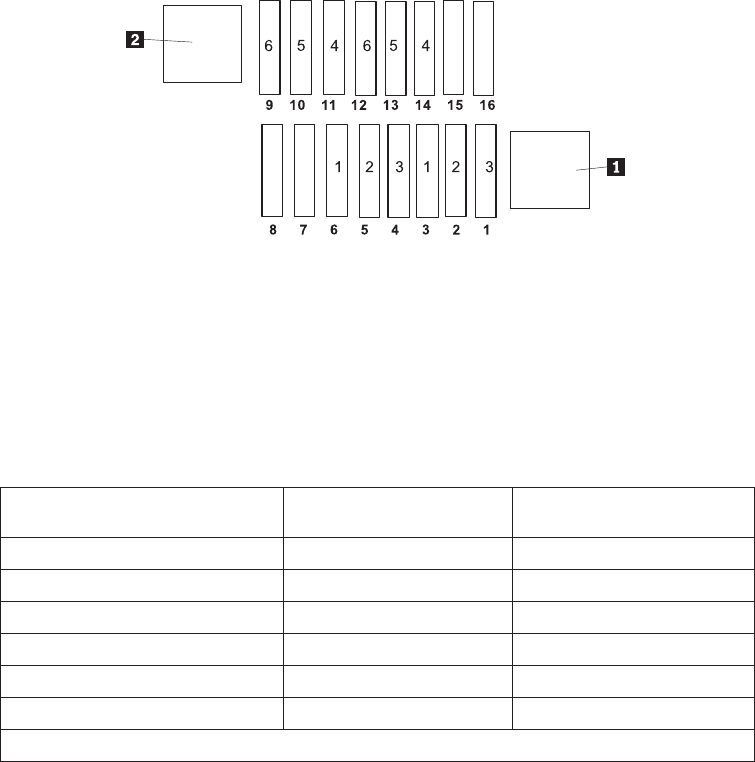
1 CPU 1
2 CPU 2
The following table lists the installation sequence for installing DIMMs in
memory-mirroring mode.
Table 13. Memory-mirroring mode DIMM population sequence
DIMMs
Number of installed
microprocessors DIMM connector
First pair of DIMMs 1 3, 6
Second pair of DIMMs 1 2, 5
Third pair of DIMMs 1 1, 4
Fourth pair of DIMMs 2 14, 11
Fifth pair of DIMMs 2 13, 10
Sixth pair of DIMMs 2 12, 9
Note: DIMM connectors 7, 8, 15, and 16 are not used in memory-mirroring mode.
When you install or remove DIMMs, the server configuration information changes.
When you restart the server, the system displays a message that indicates that the
memory configuration has changed.
Figure 2. Memory connectors associated with each microprocessor
214 ThinkServer TD200x Types 3719, 3821, 3822, and 3823: Hardware Maintenance Manual


















