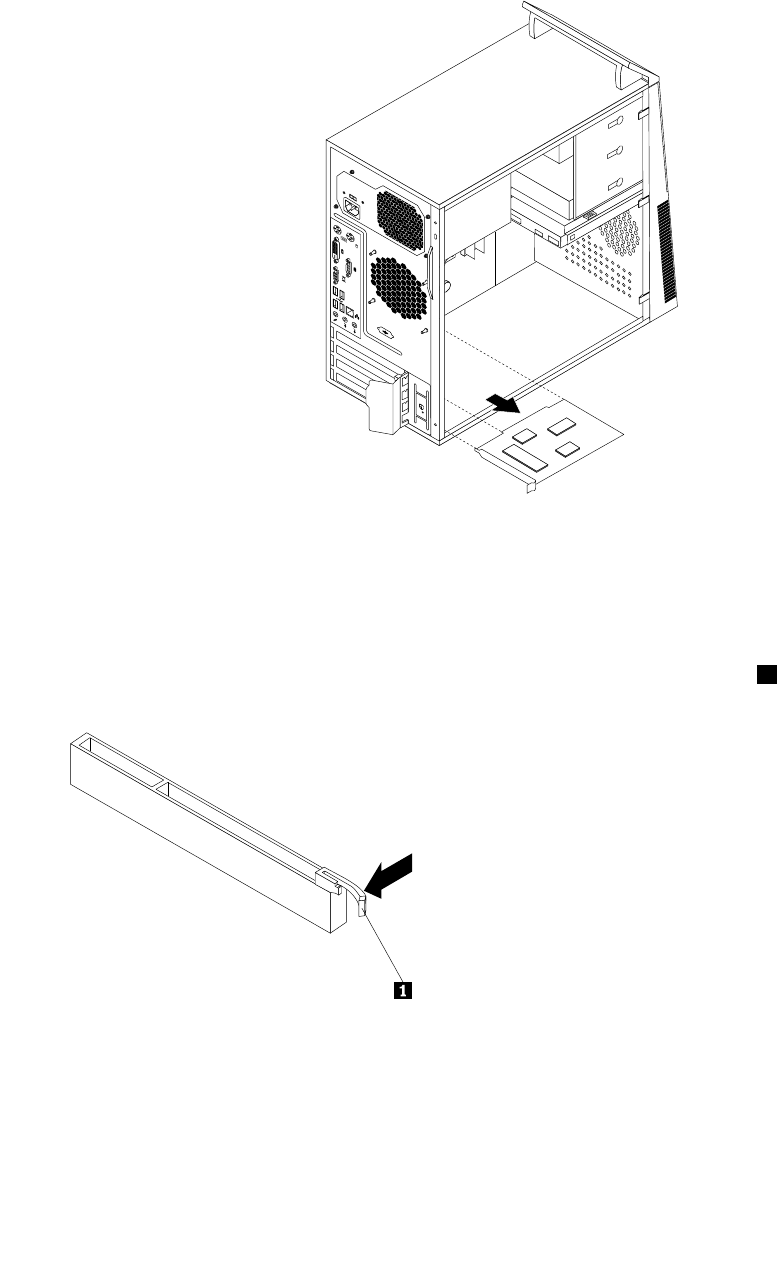
4. Install the new card into the appropriate card slot on the system board. See “Locating parts on the
system board” on page 70. If you are replacing a PCI card, remove the old card currently installed
before installing the new one.
Figure 11. Removing the old card
Notes:
a. The card ts tightly into the card slot. If necessary, alternately move each side of the card a small
amount until it is fully removed from the card slot.
b. If the card is held in place by a retaining latch, press the card retaining latch 1 downwards to
disengage the latch. Grasp the card and gently pull it out of the slot.
5. Pivot the card latch to the closed position to secure the cards.
Chapter 8. Replacing FRUs 75


















