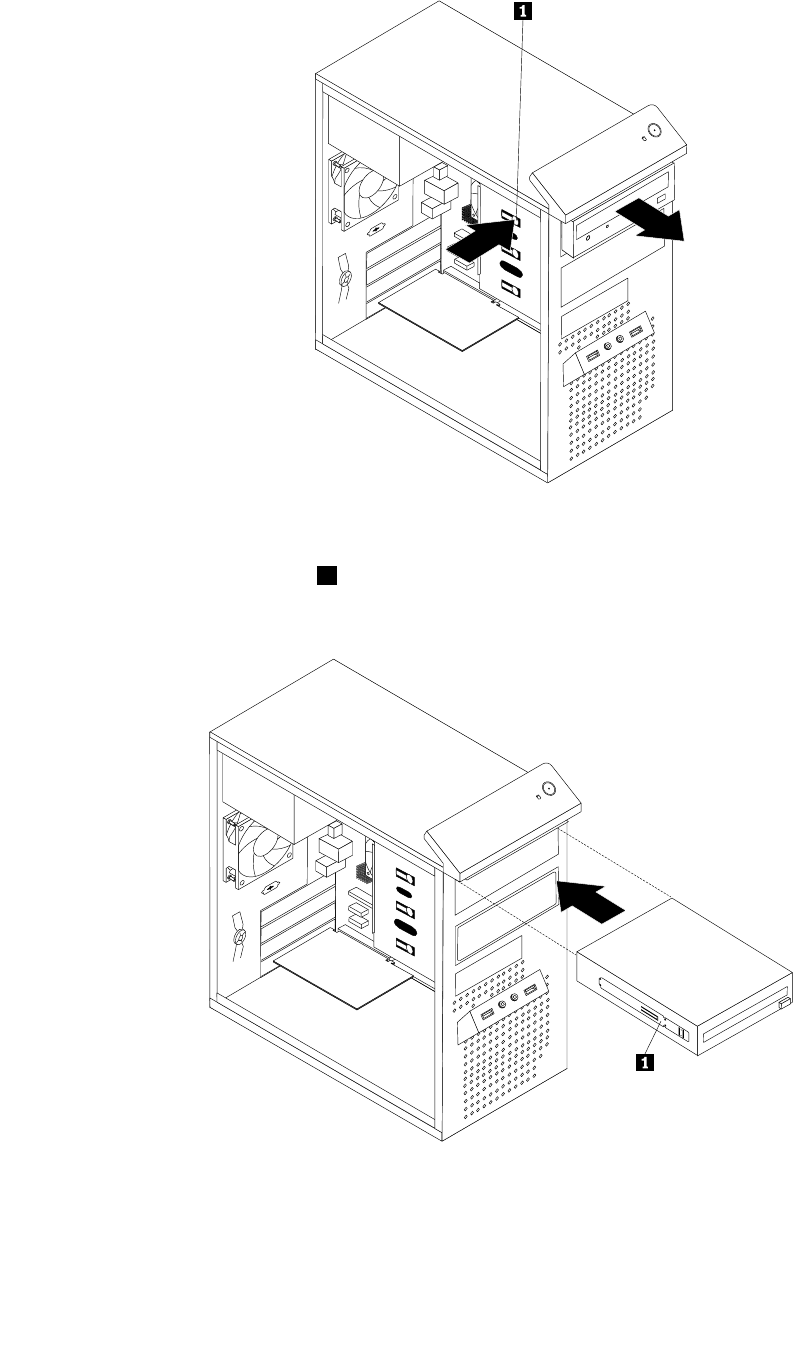
Figure 24. Removing the optical drive
6. Install the optical drive retainer 1 on the side of the new optical drive. Then, slide the new optical drive
into the optical drive bay from the front until it snaps into position.
Figure 25. Installing the optical drive
7. Connect the signal cable and the power cable to the rear of the new optical drive. See “Connecting a
SATA drive” on page 89.
88 ThinkCentre Hardware Maintenance Manual


















