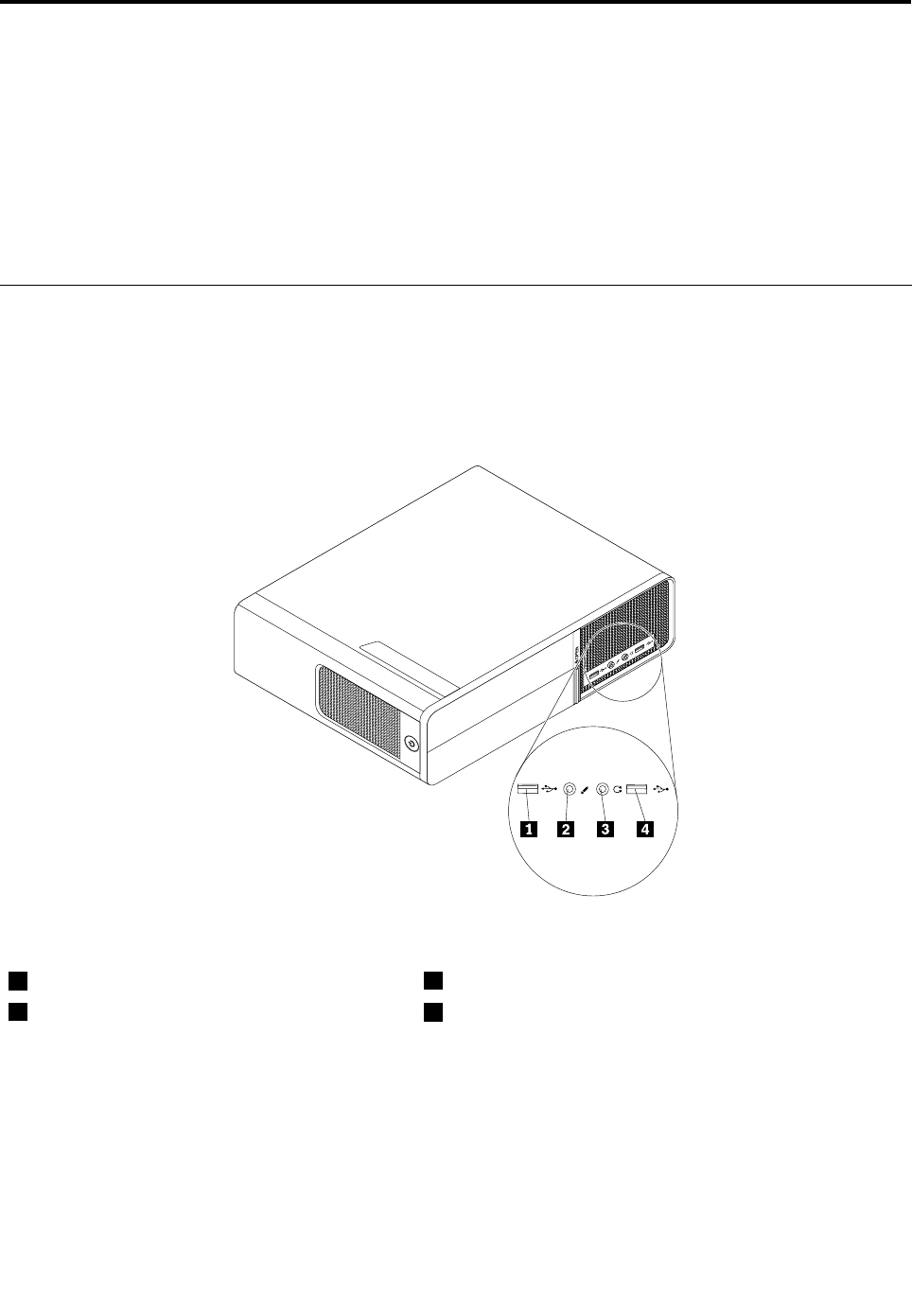
Chapter 8. Replacing FRUs
This chapter provides step-by-step instructions for replacing major FRUs.
Important
1. Be sure to read and understand the Chapter 2 “Safety information” on page 3 before replacing any FRU.
These precautions and guidelines will help you work safely.
2. The replacement procedures in this manual are intended to be done only by trained service technicians.
Locations
Locating connectors on the front of your computer
Front connector locations shows the locations of the connectors on the front of your computer.
Figure1. Front connector locations
1 USB connector
3 Headphone connector
2 Microphone connector
4 USB connector
Locating connectors on the rear of your computer
Rear connector locations shows the locations of the connectors on the rear of your computer. Some
connectors on the rear of your computer are color-coded to help you determine where to connect the
cables on your computer.
© Copyright Lenovo 2009, 2010
65


















