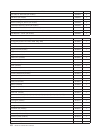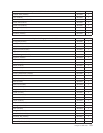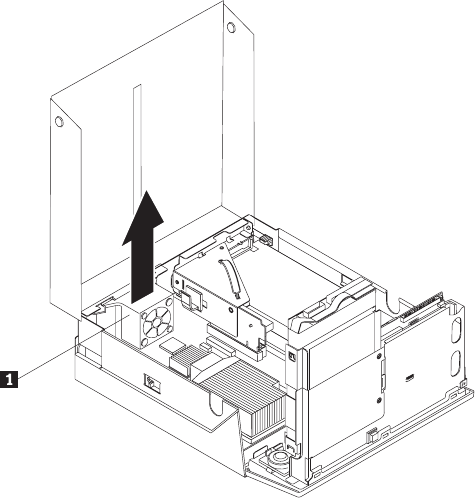
4. Disconnect the rear fan cable from the system board. See “System board
connectors” on page 117.
Note: Make sure you note the location of the rear fan cable when you
disconnect it from the system board.
5. Lift the rear fan bracket assembly out of the slots1.
6. Install the new rear fan bracket assembly and connect the rear fan cable to the
system board.
7. Go to “Completing the parts replacement” on page 148.
Chapter 9. Replacing FRUs - Ultra SFF Desktop computers 147