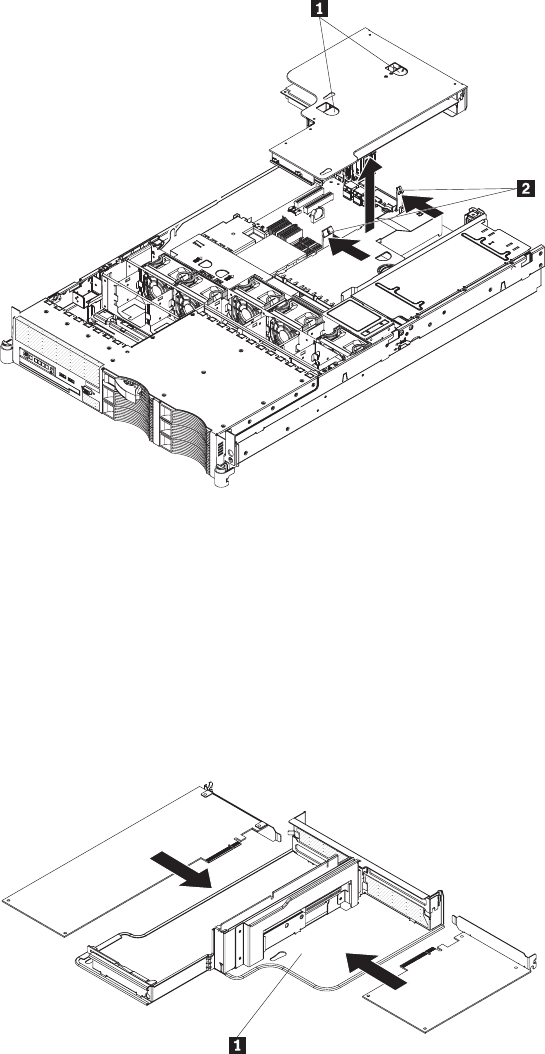
1 Access holes
2 Release tabs
4. Slide the expansion-slot cover out of the PCI low-profile expansion slot or PCI
riser-card assembly expansion slot.
5. Install the adapter. The following illustration shows how to install an adapter in a
PCI slot on the riser-card assembly.
Note: For clarity, the PCI riser-card assembly 1 is shown inverted in the
following illustration.
6. If you removed the PCI riser-card assembly to install the adapter, align the
riser-card assembly with the release-tab posts, rear guides, and connector;
then, press the PCI riser-card assembly firmly into the connector.
26 ThinkServer RD120 Types 6444, 6445, 6446, and 6447: Installation Guide


















