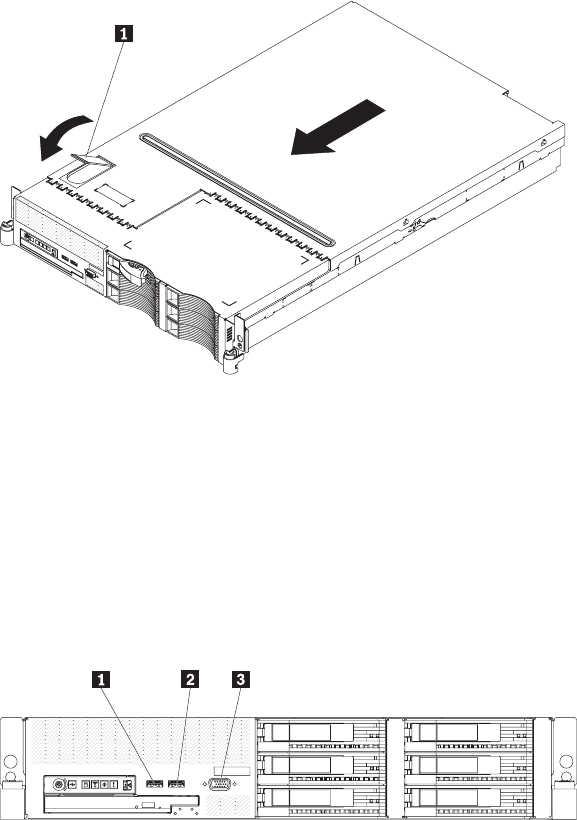
Attention:
v Install the server only in a rack cabinet that has perforated doors.
v Do not leave open space above or below an installed server in your rack
cabinet. To help prevent damage to server components, always install a filler
panel to cover the open space and to help ensure proper air circulation. See
the documentation that comes with the rack cabinet for more information.
3.
Connect the cables and power cords.
Attention: In a dc power environment, only trained service personnel other
than Lenovo service technicians are authorized to connect or disconnect power
to the dc power supply. See the documentation that comes with each dc power
supply.
See
“Connecting the cables” on page 31 for more information.
4. Update the server configuration. See “Updating the server configuration” on
page 32 for more information.
Installing the cover
To install the cover, place it into position and slide it forward.
1 Cover-release latch
Connecting the cables
The following illustrations show the locations of the input and output connectors on
the front and rear of the server.
Front view
1 USB 5 connector 3 Video connector
Chapter 2. Installing optional devices 31


















