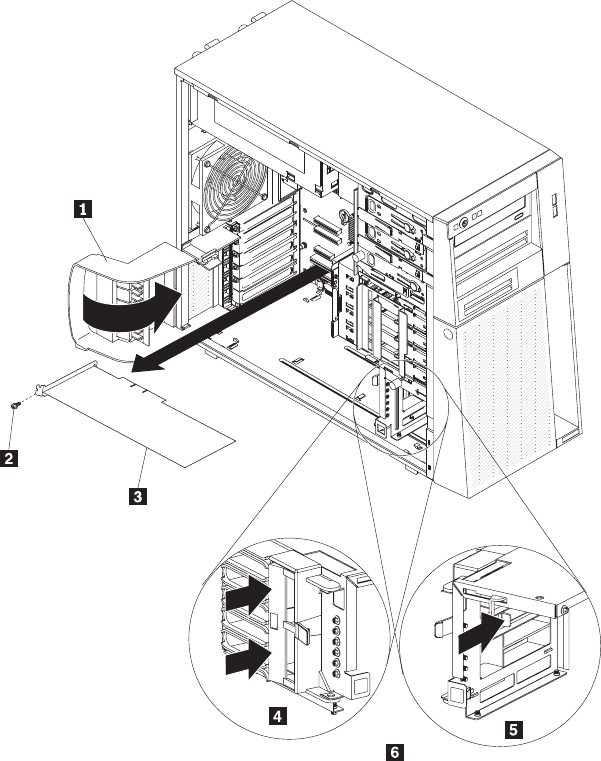
7. Remove the expansion-slot screw 2 at the rear of the adapter 3 if any.
8. Carefully grasp the adapter by its top edge or upper corners. And pull the
adapter from the server.
Attention: Expansion-slot covers must be installed in all empty slots. This
maintains the electronic emissions standards of the computer and ensures
proper ventilation of computer components.
1 Rear adapter retention bracket
2 Expansion-slot screw (Optional)
3 Adapter
4 Left side of front adapter retention bracket
5 Right side of front adapter retention bracket
6 Front adapter retention bracket
9. If you are not replacing the adapter, install an expansion-slot cover in the
expansion-slot opening.
10. If you are instructed to return the adapter, follow all packaging instructions, and
use any packaging materials for shipping that are supplied to you.
56 ThinkServer TS200 Types 6522, 6523, 6524, 6525, 6526, 6528, 6529, and 6530: Installation and User Guide


















