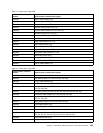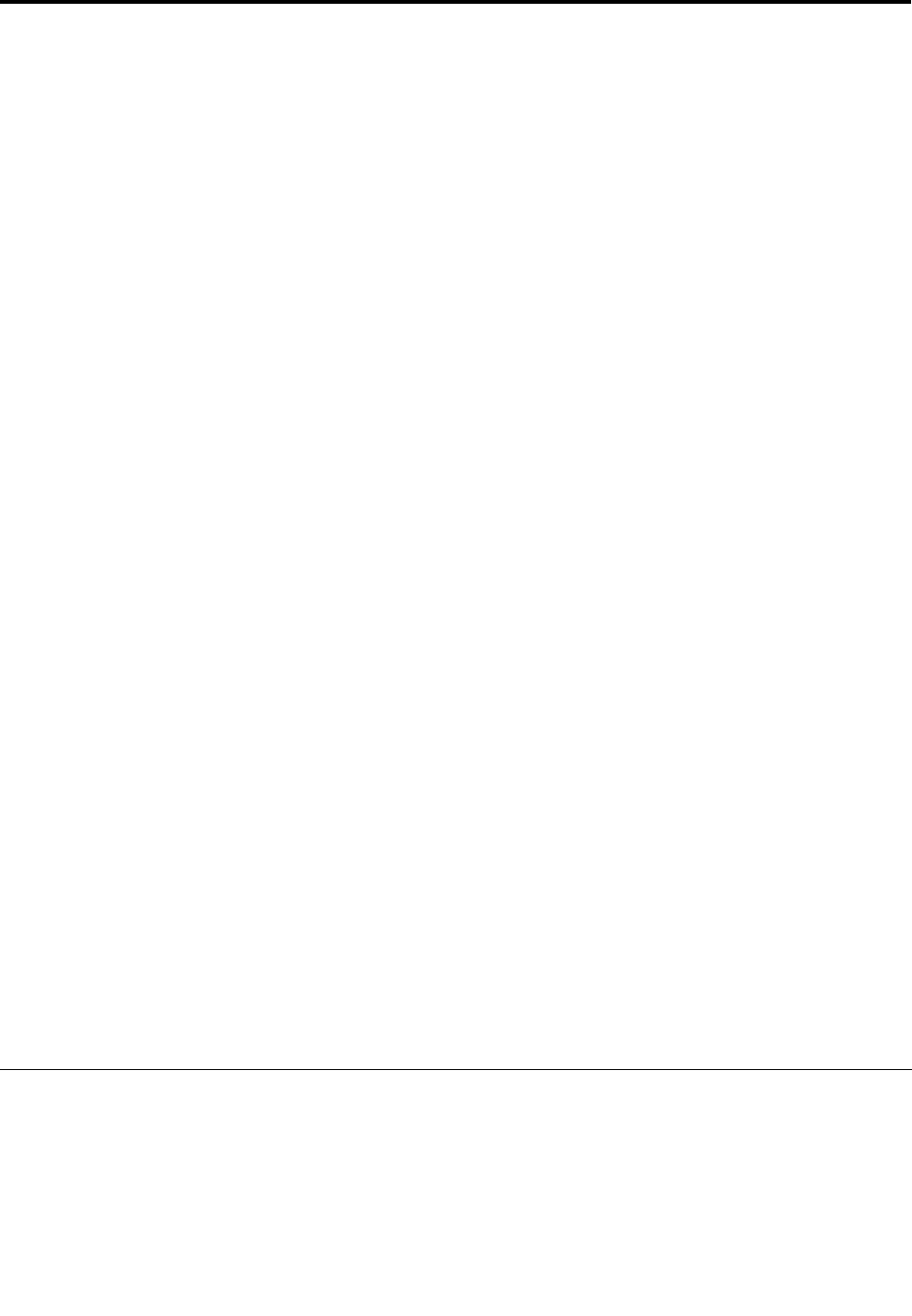
Chapter 8. Conguring the server
The following conguration programs come with the server:
• Setup Utility program
The Setup Utility program is part of the UEFI. Use it to congure serial port assignments, change interrupt
request (IRQ) settings, change the startup-device sequence, set the date and time, and set passwords.
• Boot Manager program
The Boot Manager program is part of the server rmware. Use it to override the startup sequence that is
set in the Setup Utility and temporarily assign a device to be rst in the startup sequence.
• ThinkServer EasyStartup program
This program simplies the process of conguring your RAID controllers and installing your operating
system. It is on the ThinkServer EasyStartup DVD provided with your server. For details, see “Using
the EasyStartup DVD” on page 207
.
• Integrated Management Module
Use the integrated management module (IMM) for conguration, to update the rmware and sensor data
record/eld replaceable unit (SDR/FRU) data, and to remotely manage a network.
• ThinkServer EasyManage products
ThinkServer EasyManage Core Server and ThinkServer EasyManage Agent work together to provide
centralized hardware and software inventory management and secure automated system management
through a single console. See “Installing ThinkServer EasyManage software” on page 215
.
• Remote presence capability and blue-screen capture
The remote presence and blue-screen capture feature are integrated into the Integrated Management
Module (IMM). The virtual media key is required to enable the remote presence functions. When the
optional virtual media key is installed in the server, it activates the remote presence functions. Without the
virtual media key, you will not be able to access the network remotely to mount or unmount drives or
images on the client system. However, you will still be able to access the Web interface without the virtual
media key. You can order the optional Lenovo Virtual Media Key, if one did not come with your server. For
more information about how to enable the remote presence function, see “Using the remote presence
capability and blue-screen capture” on page 217
.
• LSI Conguration Utility program
Use the LSI Conguration Utility program to congure the integrated SAS/SATA controller with RAID
capabilities and the devices that are attached to it. For information about using this program, see “Using
LSI Conguration Utility program” on page 204
.
• Ethernet controller conguration
For information about conguring the Ethernet controller, see “Conguring the Gigabit Ethernet
controllers” on page 218.
• IBM Advanced Settings Utility (ASU) program
Use this program as an alternative to the Setup utility for modifying UEFI settings and IMM settings. Use
the ASU program online or out of band to modify UEFI settings from the command line without the need
to restart the server to access the Setup utility. For more information about using this program, see .
Using the Setup Utility
The Setup Utility program is part of the UEFI. You can use it to perform the following tasks:
• View conguration information
• View and change assignments for devices and I/O ports
• Set the date and time
© Copyright Lenovo 2009, 2010
197