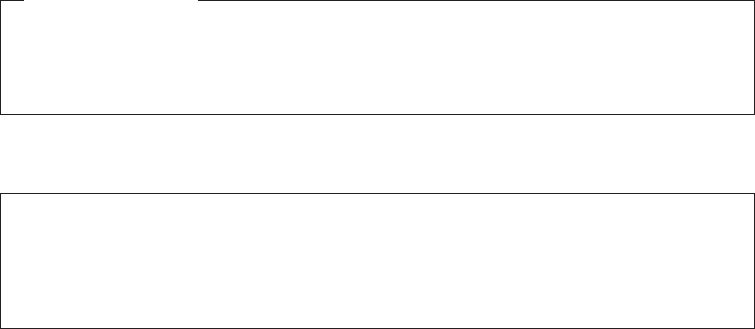
What to do next:
v To work with another option, go to the appropriate section.
v To complete the installation, go to “Completing the parts replacement” on
page 45.
Replacing the diskette drive or card reader
Attention
Do not open your computer or attempt any repair before reading and understanding the
“Important safety information” in the ThinkCentre Safety and Warranty Guide that came with
your computer. To obtain a copy of the ThinkCentre Safety and Warranty Guide,goto:
http://www.lenovo.com/support
This section provides instructions on how to replace the diskette drive or card
reader. Depending on your model type, your computer might have a diskette drive
or a card reader installed.
The artwork in this section shows how to replace the diskette drive. To replace the
card reader, the procedure is almost the same as replacing the diskette drive.
To replace the diskette drive or card reader:
1. Remove all media from the drives and turn off all attached devices and the
computer. Then, disconnect all power cords from electrical outlets and
disconnect all cables that are connected to the computer.
2. Remove the computer cover. See “Removing the computer cover” on page 16.
3. Remove the front bezel. See “Removing and reinstalling the front bezel” on
page 18.
4. Disconnect the signal and power cables from the rear of the diskette drive or
card reader.
Chapter 2. Installing or replacing hardware 35


















