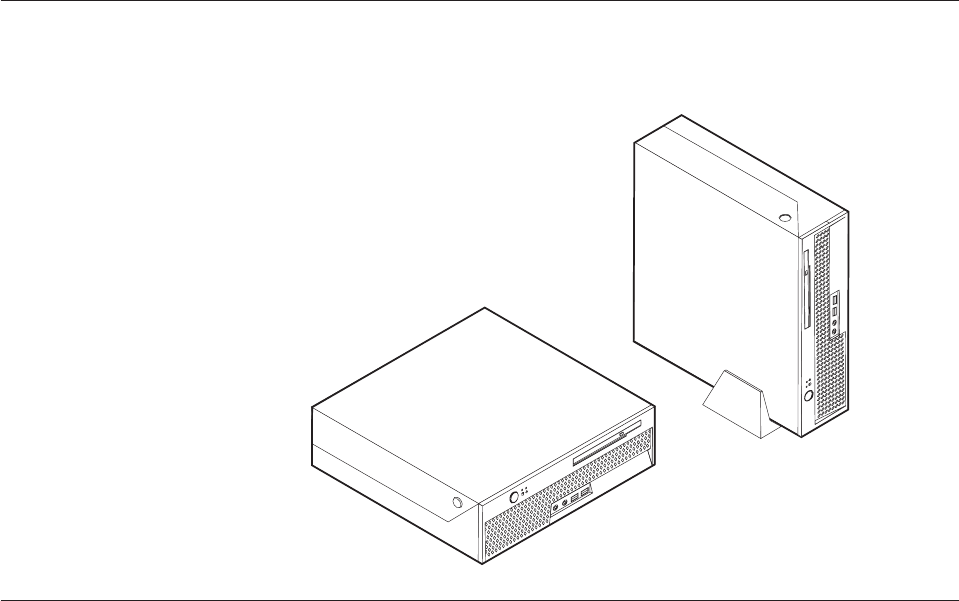
Supported operating positions
To provide proper air flow to internal components, you must position your
computer in one of the positions as illustrated below. The vertical stand is optional.
Available options
The following are some available options:
v External options
– Parallel port devices, such as printers and external drives
– Serial port devices, such as external modems and digital cameras
– Audio devices, such as external speakers for the sound system
– USB devices, such as printers, joysticks, and scanners
– Security device, such as an integrated cable lock
– Monitors
v
Internal options
– System memory, called dual inline memory modules (DIMMs)
– Peripheral component interconnect (PCI) adapters
– Optical drives, such as CD drives and DVD drives (some models)
For
the latest information about available options, see the following World Wide
Web pages:
v http://www.lenovo.com/us/en
v http://www.lenovo.com/support
You
also can obtain information by calling the following telephone numbers:
v Within the United States, call 1-800-426-2968, your reseller, or marketing
representative.
v Within Canada, call 1-800-565-3344 or 1-800-426-2968.
v Outside the United States and Canada, contact your Lenovo reseller or Lenovo
marketing representative.
Chapter 1. Installing options 5


















