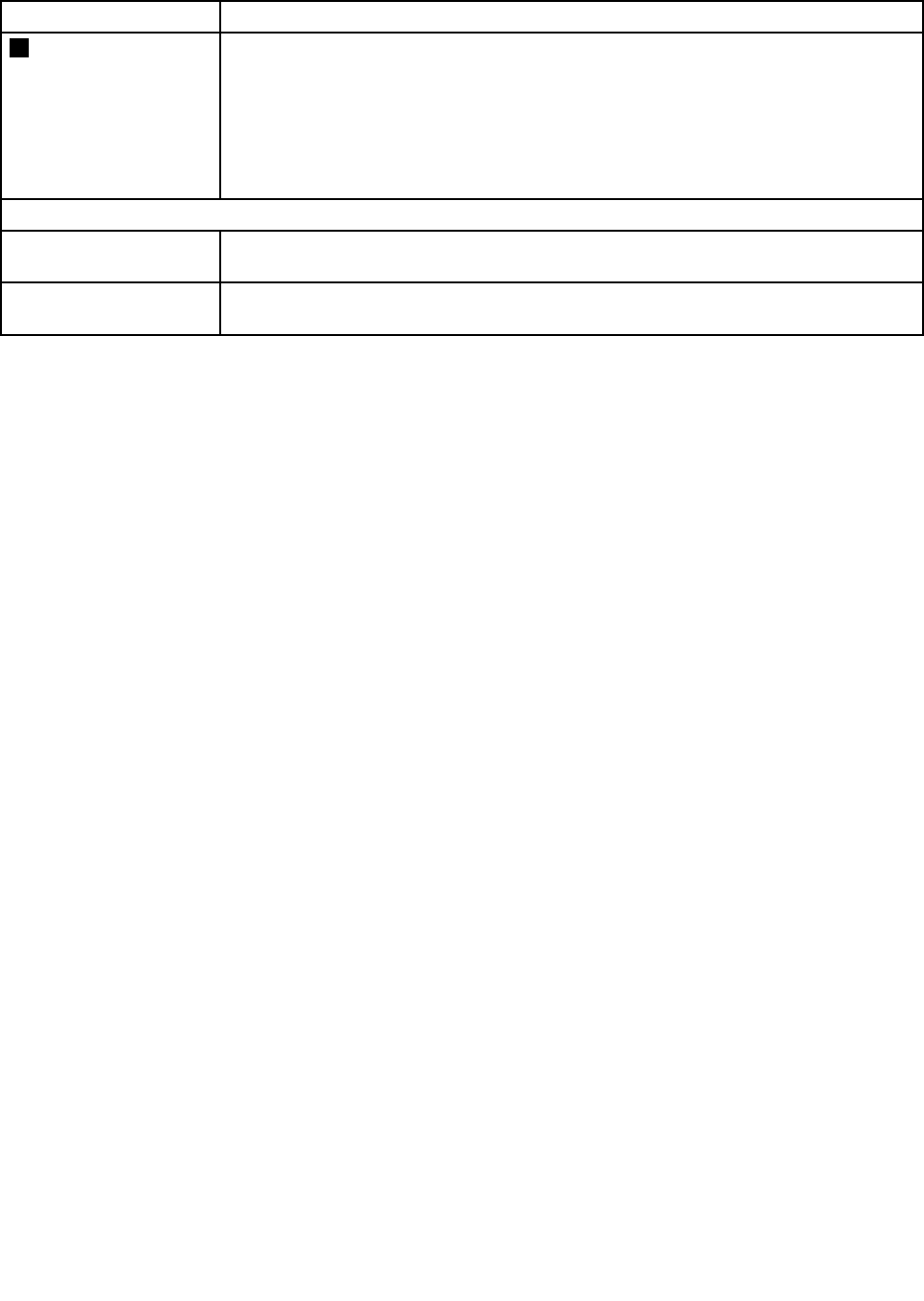
Table 6. Status indicators (continued)
Indicator Meaning
3
Power status
Green:
The AC adapter is connected. If a battery is installed on the computer, it is
charged when this indicator is on.
Off:
The AC adapter is not connected.
On-screen indicators: Following indicators are displayed on the screen.
Caps lock Caps Lock mode is enabled. You can enter all alphabetic characters (A-Z) in uppercase
without pressing the Shift key.
Wireless status
Press Fn+F5 to enable or disable the wireless features. You can quickly change the
power state of each feature in the list.
48 ThinkPad Edge 11” and E10 Hardware Maintenance Manual


















