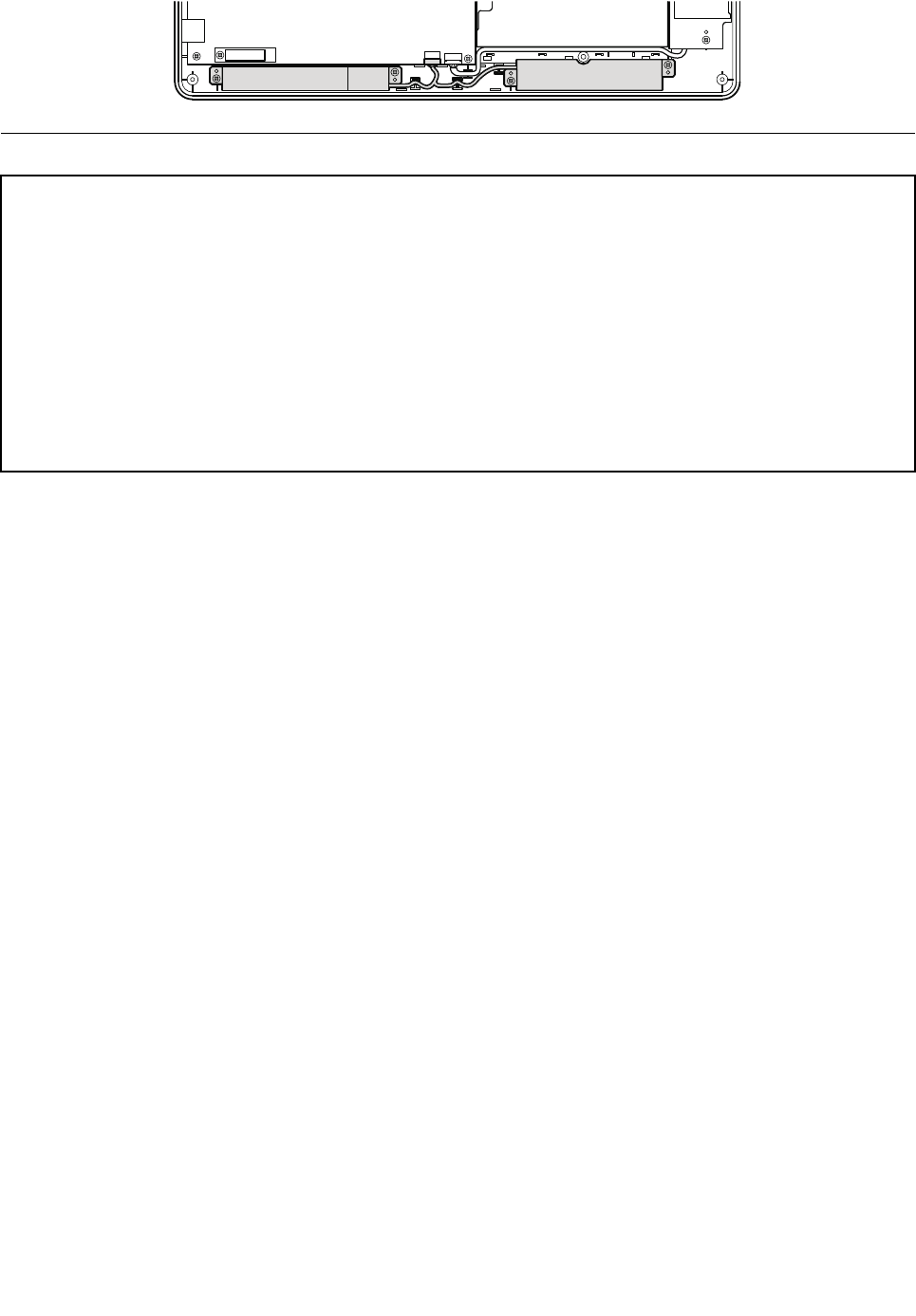
1120 System board and fan assembly
Important notices for handling the system board:
When handling the system board, bear the following in mind.
• The system board has an accelerometer, which can be broken by applying several thousands of G-forces.
Note: Dropping a system board from a height of as little as 6 inches so that it falls at on a hard bench can subject
the accelerometer to as much as 6,000 G's of shock.
• Be careful not to drop the system board on a bench top that has a hard surface, such as metal, wood, or composite.
• Avoid rough handling of any kind.
• At every point in the process, be sure not to drop or stack the system board.
• If you put a system board down, be sure to put it only on a padded surface such as an ESD mat or conductive
corrugated material.
For access, remove these FRUs in order:
• “1010 Battery pack” on page 50
• “1020 Bottom slot cover” on page 50
• “1030 DIMM” on page 52
• “1040 Hard disk drive (HDD)” on page 53
• “1050 PCI Express Mini Card for wireless LAN” on page 54
• “1060 PCI Express Mini Card for wireless WAN” on page 55
• “1070 Keyboard” on page 57
• “1080 Top case assembly and microphone module” on page 59
• “1090 Backup battery” on page 62
• “1100 Bluetooth daughter card (BDC-2)” on page 63
• “1110 Speaker assembly” on page 64
Removal steps of system board and fan assembly
Following components soldered on the top side of the system board are extremely sensitive. When you
service the system board, avoid any kind of rough handling.
66 Hardware Maintenance Manual


















