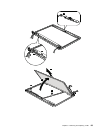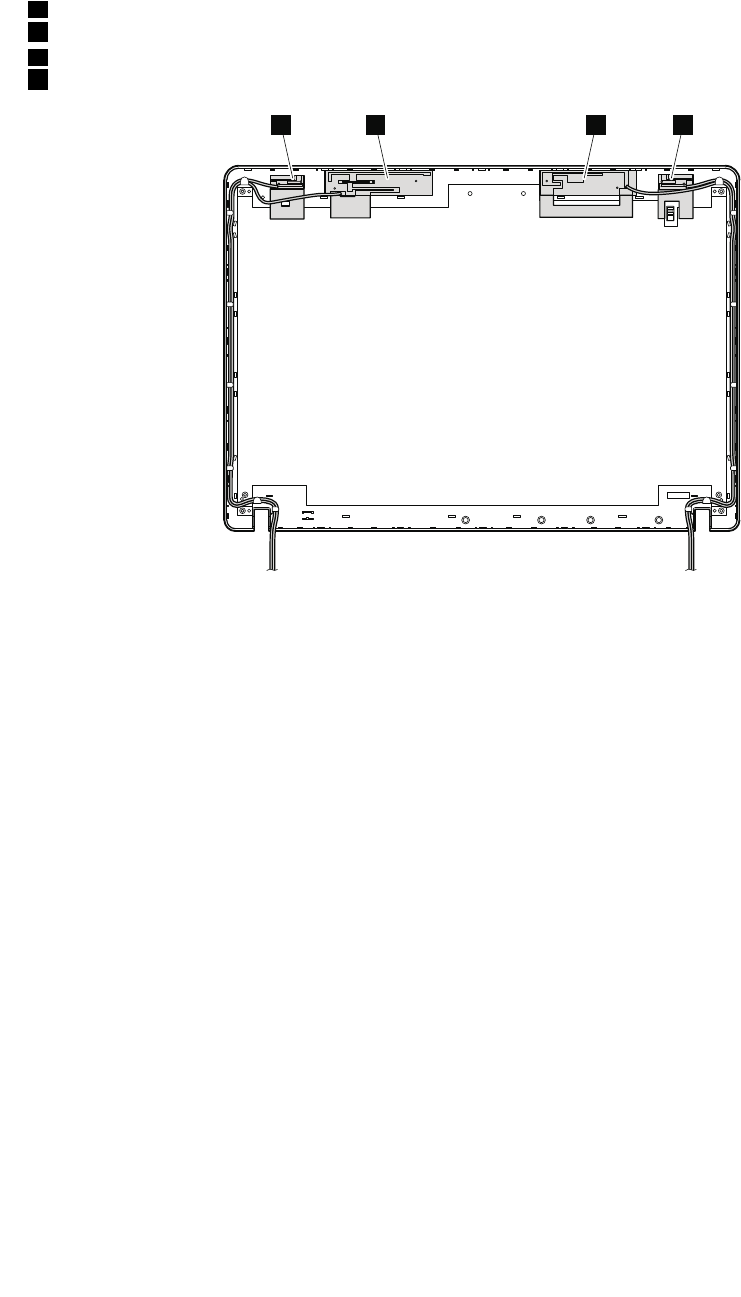
Cable routing: When you install the antenna assembly, route the cables as shown in the gures below.
As you route the cables, make sure that they are not subjected to any tension. Tension could cause the
cables to be damaged by the cable guides, or a wire to be broken.
a : Wireless LAN MAIN antenna (gray)
b : Wireless WAN MAIN antenna (red)
c : Wireless WAN AUX antenna (blue)
d : Wireless LAN AUX antenna (black)
a b c d
Chapter 8. Removing and replacing a FRU 87