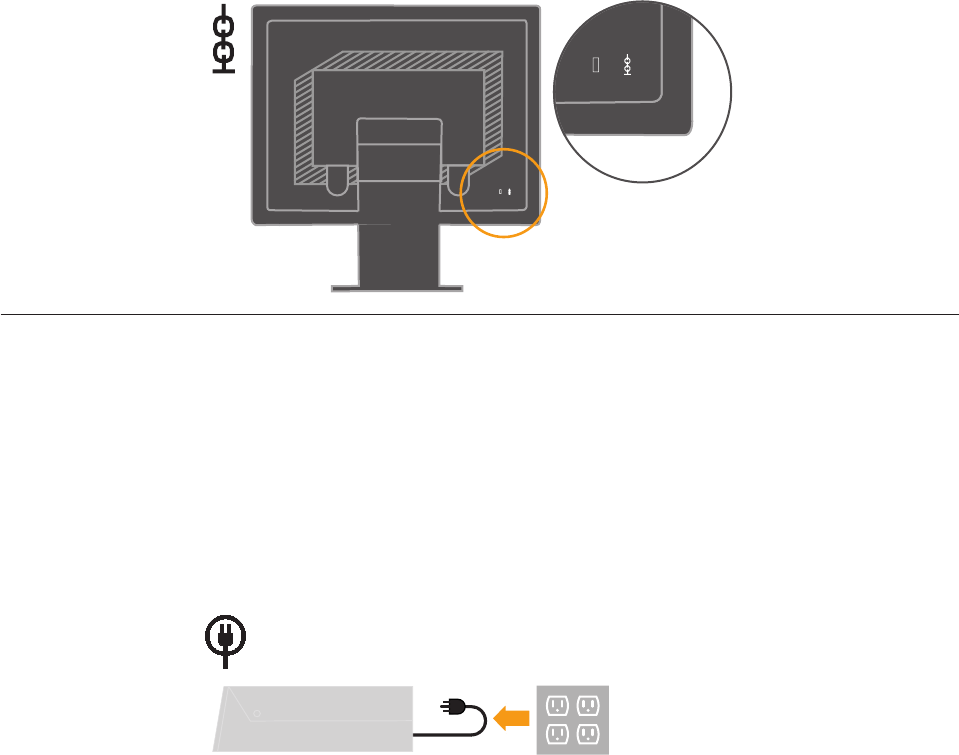
Cable lock slot
Your monitor is equipped with a cable lock slot located on the rear of your
monitor (in the lower right corner). Please see the instructions that came with the
cable lock to learn how to a�ach it.
Setting up your monitor
This section provides information to help you set up your monitor.
Connecting and turning on your monitor
Note: Be sure to read the Safety Information located in the Monitor Safety,
Troubleshooting, and Warranty Guidebefore carrying out this procedure.
1. Power
off your computer and all a�ached devices, and unplug the computer
power cord.
Chapter 1. Ge�ing started 1-3


















