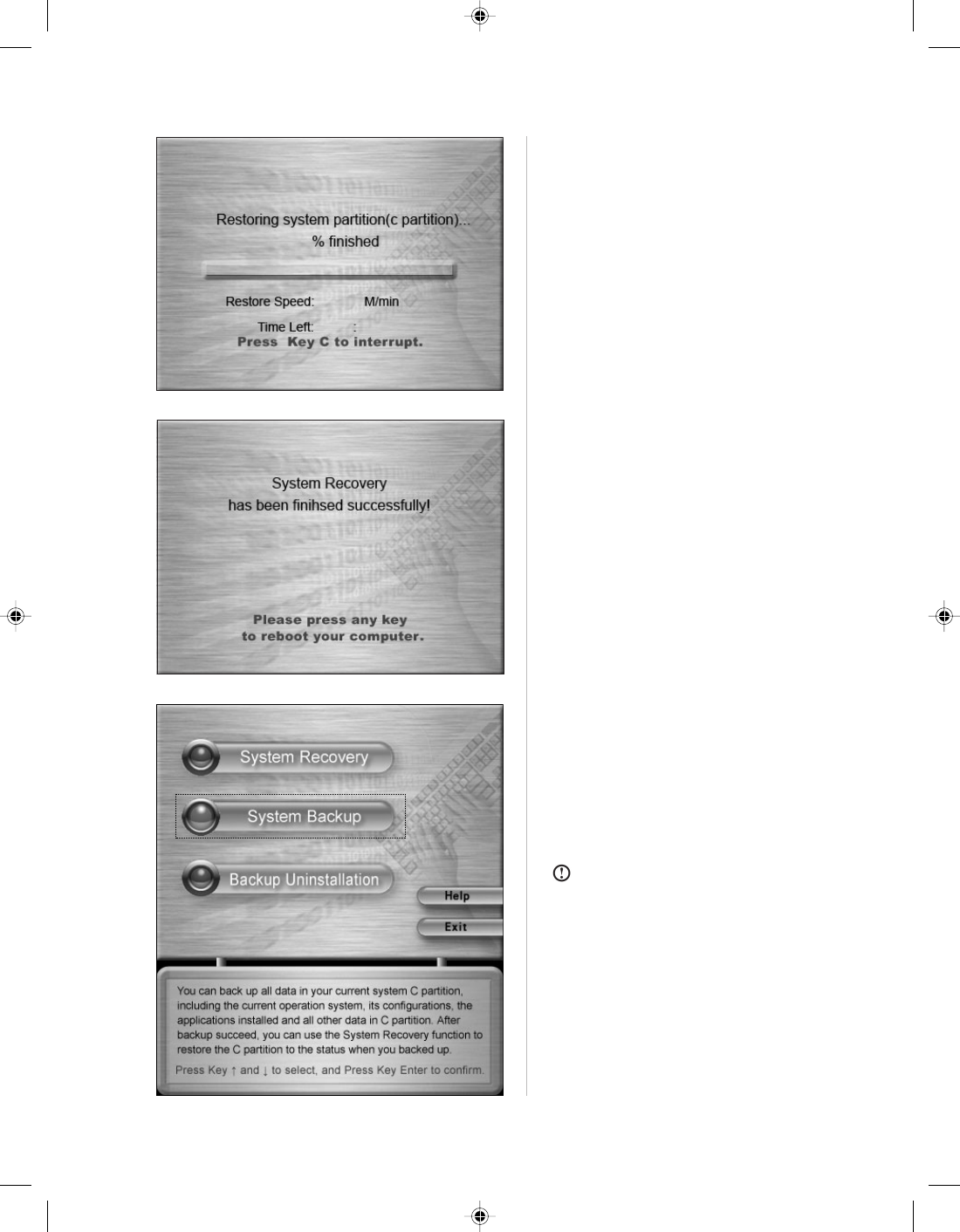
9
Lenovo 3000 H Series User Manual
System Backup
To perform a system back press key ( R )
and ( r ) to select “System Backup”, and
press key “Enter” to confirm. This software
enables you to backup the current data in
the C partition.
Note:
1. When you backup the data in the C parti-
tion, the default backup in the hidden par-
tition, or the last saved backup, will be over-
written.
2. Do not change the size or location of the C
partition after you make the backup. Oth-
erwise, the backup data will not be able to
be successfully restored.
System Recovery
The recovery process will take a few
minutes, so please be patient. You do not
want to interrupt the operation.
System Recovery
After the recovery is completed, you will be
prompted to restart your computer.


















