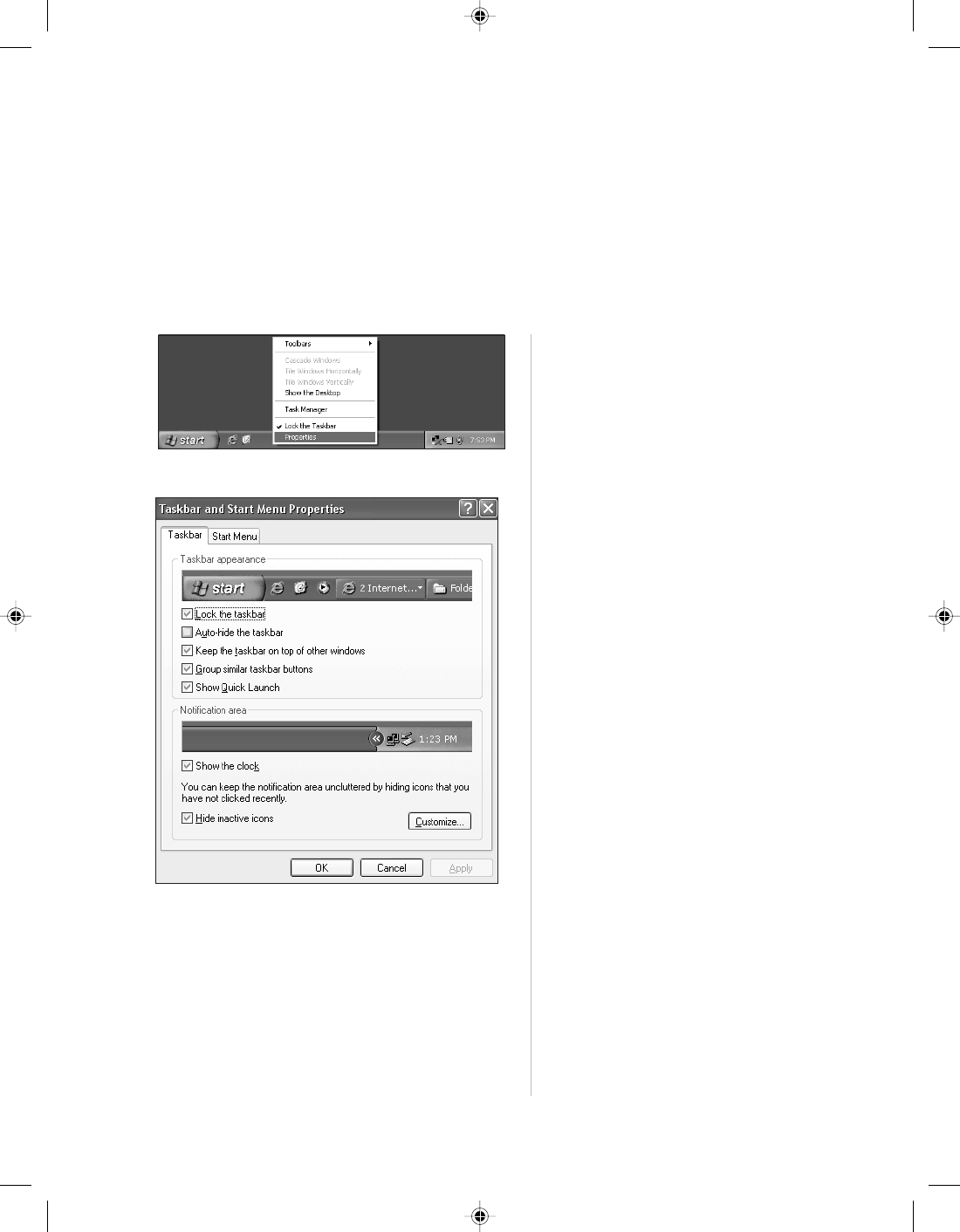
25
Lenovo 3000 H Series User Manual
Right click on any blank area of the task bar,
and select “Properties” from the menu.
Adjusting the task bar layout
You can customize the appearance of the
task bar in the Taskbar and Start Menu
Properties menu.
1) The Quick Launch icons usually include Media Player, Internet Explorer browser, and much more.
2) To display a pop-up window that is on the task bar, right click on the icon of the window. You can select
Restore, Maximize, or Close the window.
3) There are buttons located on the bottom right of the screen, such as sound and network connection. By
double clicking on a button, it allows you to check the button's status.


















