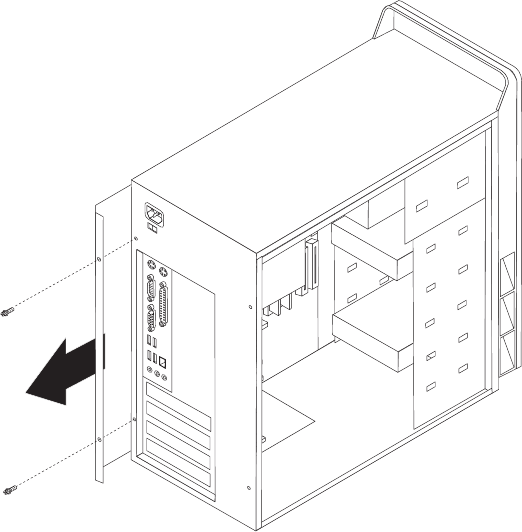
Installing a drive
To install an internal drive, follow these steps:
1. Remove the cover. See “Removing the cover” on page 20.
2. Remove the two screws at the rear of the right side cover and slide the cover
to the rear to remove.
3. If your computer has a CD drive or DVD drive, you might need to remove
the signal and power cables from the drive.
4. Remove the power LED cable from the system board.
Chapter 3. Installing options 29


















