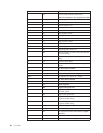mouse, cleaning
non-optical 58
optical mouse 57
N
non-optical mouse 58
notices 73
O
Online Books folder 61
operating system
installing
10
updating 10
optical mouse 57
options
available
14
external 14
internal 14
P
parallel connector 18, 19
password
administrator 48
erasing 36
lost or forgotten 36
setting, changing, deleting 48
user 48
passwords
considerations 48
PCI connector 18
physical specifications 15
power
Advanced Configuration and Power Interface (ACPI)
support 13
Advanced Power Management support 13
turning off computer 10
turning on 9
power-on self-test (POST) 51
R
removing the cover 20
replacing the cover 37
Rescue and Recovery 39
S
safety information v
security
features
13, 33
selecting
startup
device 49
temporary startup device 49
serial connector 18, 19
Setup Utility 47
software
installing 9
system board
connectors
22, 23
identifying parts 21
location 22, 23
memory 14, 22, 23, 24
system programs 51
T
trademarks 74
troubleshooting 53
U
updating
(flashing) BIOS 51
antivirus software 10
operating system 10
updating system programs 51
USB connectors 18, 19
using
passwords
47
Setup Utility 47
V
VGA monitor connector 18
video, subsystem 12
W
warranty information 62
76 User Guide