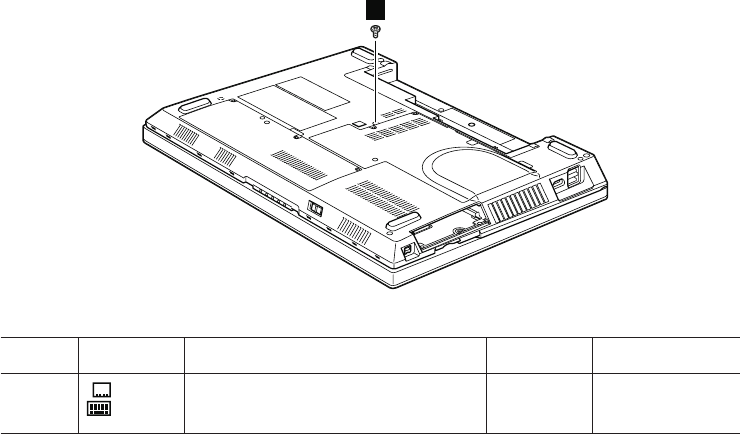
1210 Keyboard
For access, remove these FRUs in order:
v “1010 Battery pack” on page 63
v “1030 Hard disk drive (HDD) cover and HDD” on page 65
v “1150 Palm rest (for ThinkPad SL400 and SL400c)” on page 84
v “1160 Palm rest (for ThinkPad SL500 and SL500c)” on page 86
Table 34. Removal steps of keyboard
Note: Step 1 is only for ThinkPad SL400 and SL400c. For ThinkPad SL500 and
SL500c, skip step 1.
1
Step Icon Screw (quantity) Color Torque
1
M2 × 12 mm, wafer-head,
nylon-coated (1)
Black 0.167 Nm
(1.7
kgfcm)
ThinkPad SL400, SL400c, SL500, and SL500c 93


















