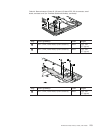1320 Frame R (magnesium frame assembly), I/O board, I/O
board FPC, DC-in connector, small board, and base cover (for
ThinkPad SL500 and SL500c)
For access, remove these FRUs in order:
v “1010 Battery pack” on page 63
v “1020 Optical drive” on page 64
v “1030 Hard disk drive (HDD) cover and HDD” on page 65
v “1050 DIMM slot cover (for ThinkPad SL500 and SL500c)” on page 67
v “1060 DIMM” on page 68
v “1070 PCI Express Mini Card for wireless LAN/WiMAX” on page 69
v “1080 PCI Express Mini Card for wireless WAN (for ThinkPad SL400 and
SL400c)” on page 72
v “1090 Wireless WAN slot cover and PCI Express Mini Card for wireless WAN
(for ThinkPad SL500 and SL500c)” on page 74
v “1110 Thermal door (for ThinkPad SL500 and SL500c)” on page 77
v “1120 Fan assembly” on page 78
v “1130 CPU thermal module” on page 81
v “1140 CPU” on page 83
v “1160 Palm rest (for ThinkPad SL500 and SL500c)” on page 86
v “1170 Bluetooth daughter card (BDC-2.1)” on page 88
v “1180 Intel Turbo Memory Minicard or Wireless USB adapter” on page 89
v “1190 Backup battery (for ThinkPad SL400 and SL400c)” on page 91
v “1210 Keyboard” on page 93
v “1230 Top case sub assembly (for ThinkPad SL500)” on page 97
v “1250 LCD unit (for ThinkPad SL500 and SL500c)” on page 105
v “1260 Frame L (magnesium frame assembly)” on page 109
v “1270 SATA-ODD connector board (for ThinkPad SL500 and SL500c)” on page
111
v “1280 System board” on page 112
Table 45. Removal steps of Frame R, I/O board, I/O board FPC, DC-in connector, small
board, and base cover (for ThinkPad SL500 and SL500c)
1
1
1
1
Step Screw (quantity) Color Torque
1 M2 × 3 mm, wafer-head, nylon-coated (4) Black 0.167 Nm
(1.7
kgfcm)
122 ThinkPad SL400, SL400c, SL500, and SL500c Hardware Maintenance Manual