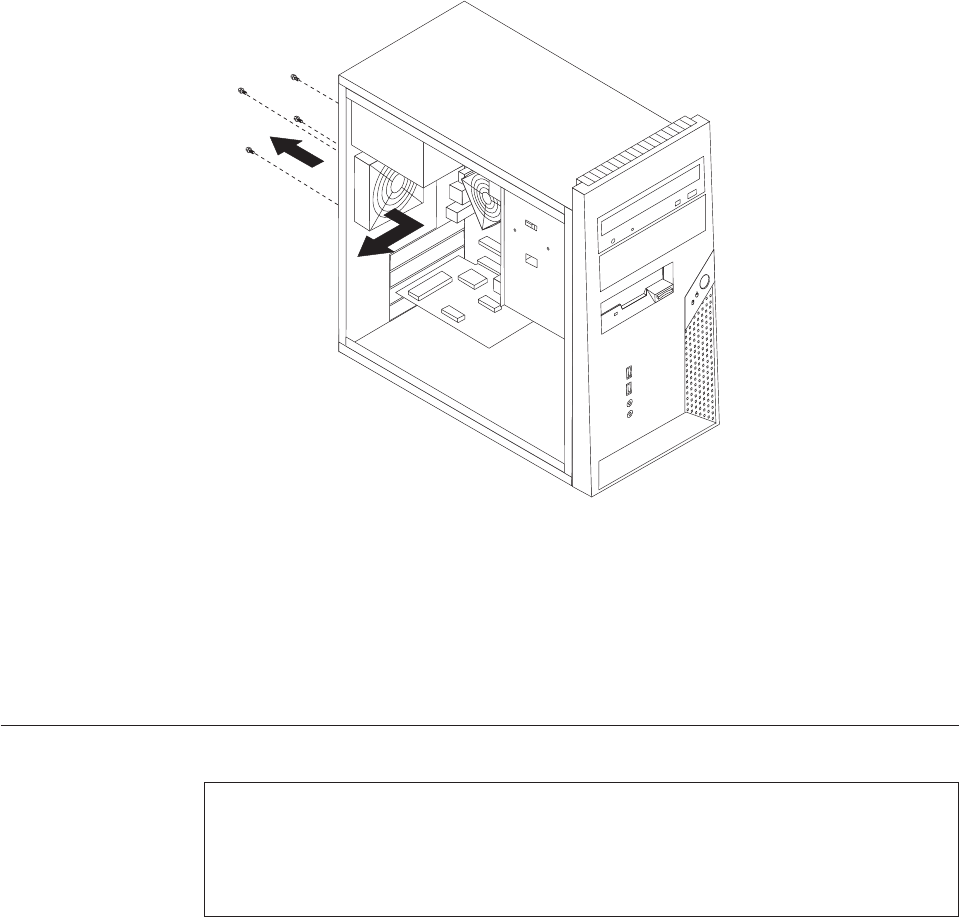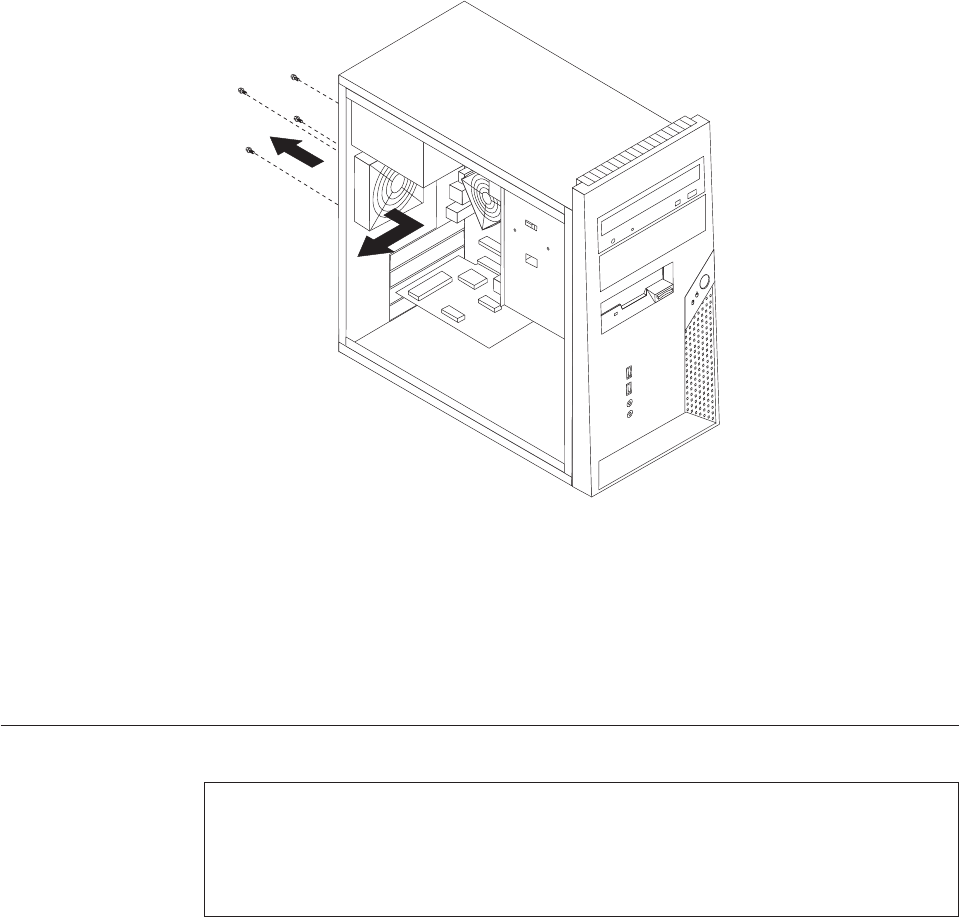
4. Remove the four screws that secure the system fan assembly at the rear of
chassis.
5. Lift the system fan assembly out of chassis.
6. Install the new system fan assembly into the chassis so that the screw holes in
the system fan assembly align with those in the chassis.
7. Install the four screws to secure the system fan assembly.
Note: Use only the screws provided by Lenovo.
8. Go to “Completing the installation” on page 29.
Replacing the front audio/USB panel
Attention:
Do not remove the computer cover or attempt any repair before reading the “Important
safety information” in the Quick Reference that was included with your computer or in the
Hardware Maintenance Manual (HMM) for the computer. To obtain copies of the Quick
Reference or HMM, go to the Support Web site at http://www.lenovo.com/think/support.
To replace the front audio/USB panel:
1. Remove the computer cover. See “Removing the computer cover” on page 5.
2. Remove the front bezel. See “Removing and replacing the front bezel” on page
7.
3. Disconnect the front panel connector, front audio connector, and front panel
USB connector cables from the system board. See “Identifying parts on the
system board” on page 4.
26 Hardware Replacement Guide