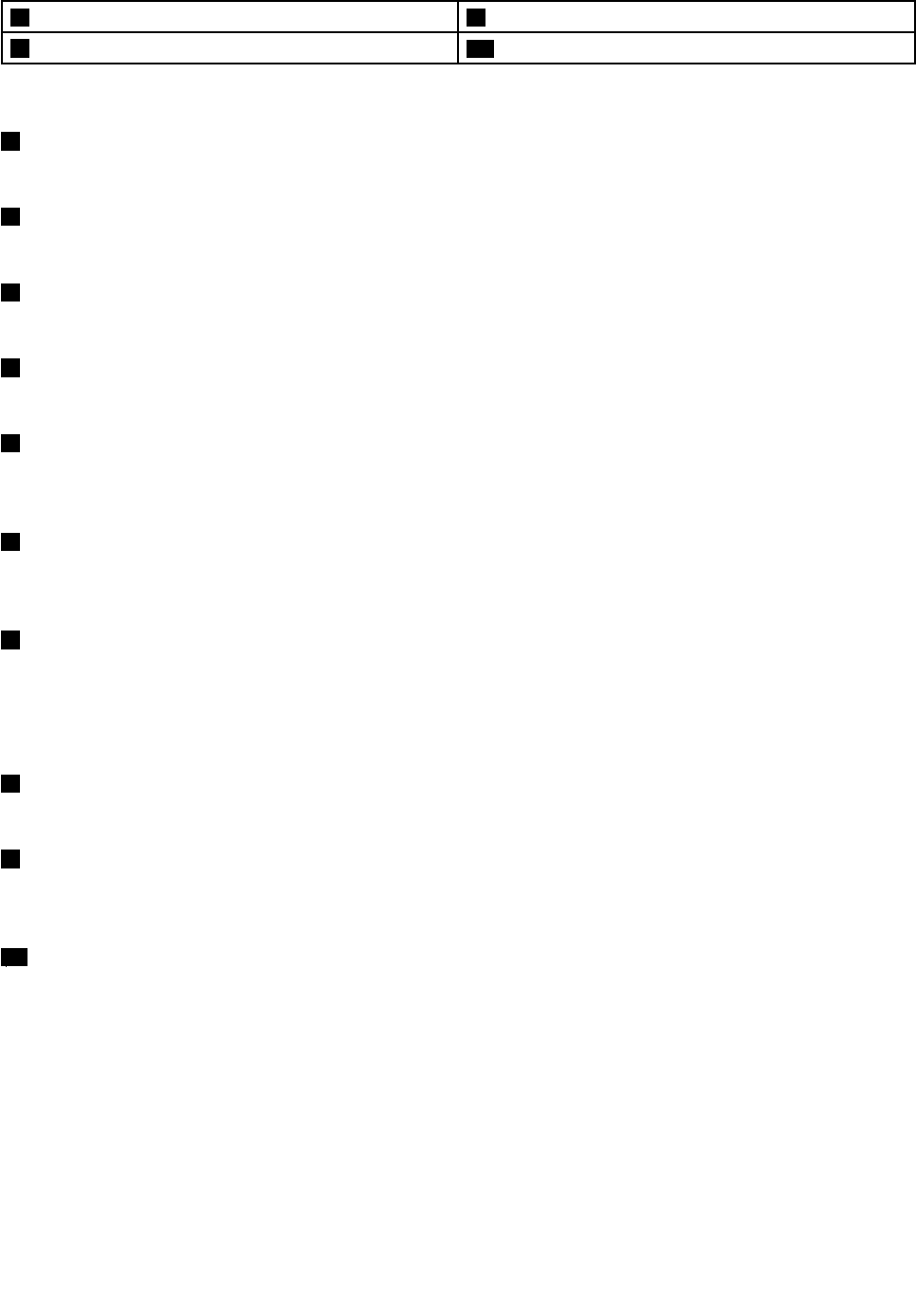
4 Built-in stereo speakers 9 Numeric keypad
5 Power button
10 Status indicators
Note: Your computer might look different from the above illustration.
1 Integrated camera
Use the camera to take pictures or hold a video conference.
2 Wireless module antennas
The built-in antennas ensure optimal reception of wireless radio.
3 Computer display
The LCD display provides brilliant visual output.
4 Built-in stereo speakers
To adjust the sound level of the built-in speakers, refer to “Function key combinations” on page 18.
5 Power button
Press this button to turn on the computer. To turn off the computer, use the Shutdown option on the
Start menu.
6 OneKey Recovery Pro program button
Press this button to open the OneKey Recovery Pro program when the computer is turned on. For more
information, refer to Chapter 6 “OneKey Recovery Pro” on page 29
.
7 Touch pad or click pad
Depending on your models, your computer may come with the touch pad or click pad. Move your ngertip
across the touch pad or click pad to move the pointer. The touch pad buttons provide functions similar
to those of a mouse and its buttons. For more information, refer to “Using the touch pad or click pad”
on page 15
.
8 Fingerprint reader
The ngerprint authentication technology enables you to use your ngerprint to start the computer.
9 Numeric keypad
Your computer might have a numeric keypad that can be used to quickly input numbers. For more
information, refer to “Using the keyboard” on page 16
.
10 Status indicators
The status indicators show the current status of your computer. For more information, refer to “Status
indicators” on page 6.
2 User Guide


















