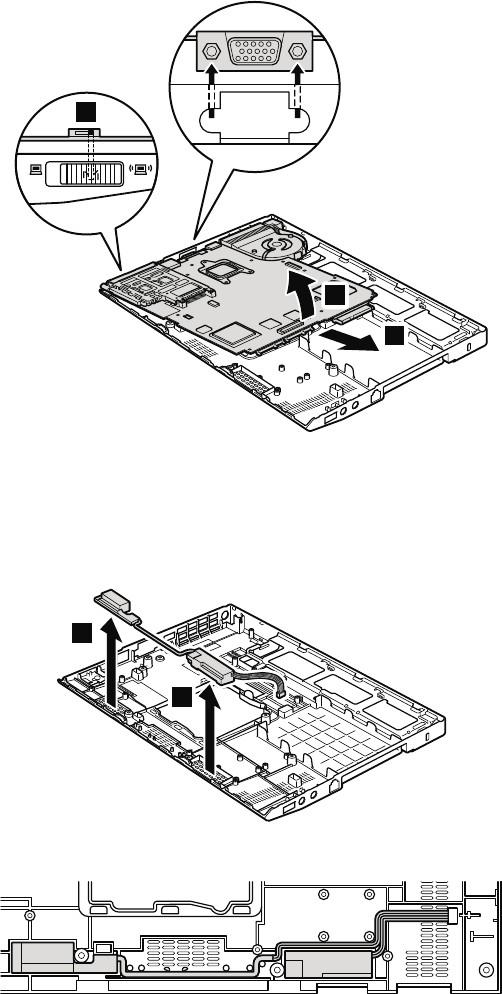
Table 22. Removal steps of base cover assembly for ThinkPad X200, X201, and
X201i (continued)
In step 5 and 6, remove the system board, the DC-in connector, and the fan
assembly together from the base cover assembly.
5
6
a
When installing: Check the position of the wireless switch a, and firmly fit
the system board into the base cover assembly.
Note: Following step is only for ThinkPad X201 and X201i.
7
7
Cable routing: Route the speaker cable as shown in this figure.
120 ThinkPad X200, X200s, X200si, X201, X201i, and X201s Hardware Maintenance Manual


















