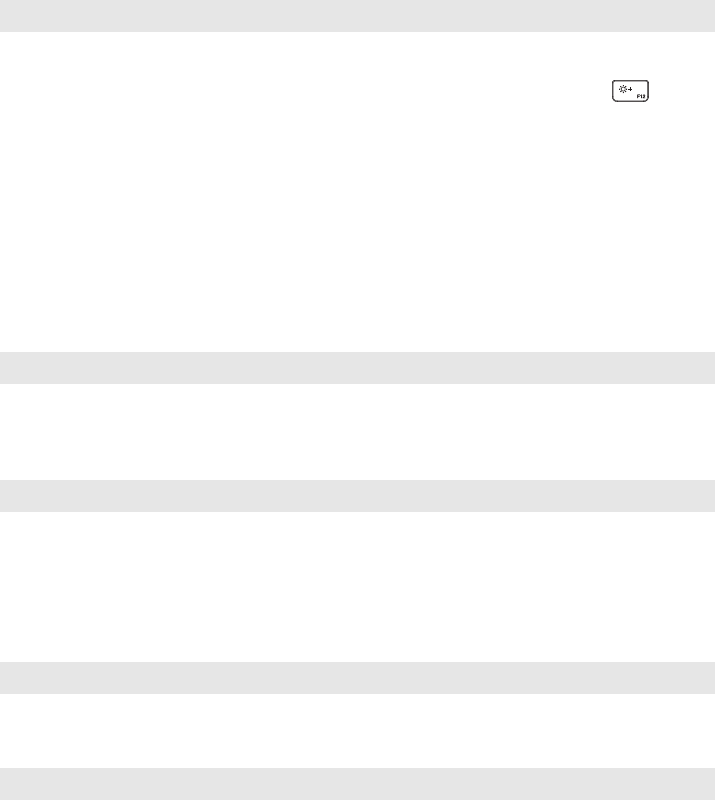
Chapter 3. Troubleshooting
27
Display panel problems
The screen is blank. • Do the following:
- If you are using the AC adapter, or using the battery, and
the battery status indicator is on, press F12 ( ) to
make the screen brighter.
- If the power indicator is blinking, press the power button
to resume from sleep mode.
- If the problem persists, follow the solution in the next
problem “The screen is unreadable or distorted.”
The screen is unreadable or
distorted.
• Make sure that:
- The screen resolution and color quality are correctly set.
- The monitor type is correct.
Incorrect characters appear on
the screen.
• Are the operating system or programs installed correctly? If
they are installed and configured correctly, have the
computer serviced.
Sound problems
No sound can be heard from
the speaker even when the
volume is turned up.
• Make sure that:
- The Mute function is off.
- The combo audio jack is not being used.
- Speakers are selected as the playback device.
Battery problems
Your computer shuts down
before the battery status
indicator shows empty.
-or-
Your computer operates after
the battery status indicator
shows empty.
• Recharge the battery.
A startup problem
The Microsoft
®
Windows
operating system does not
start.
• For details, see “Recovery system” on page 23.
Recovery system problems
Fail to restore system partition
to factory default.
• The system partition, such as the partition size or the drive
capacity of C, has been modified.


















