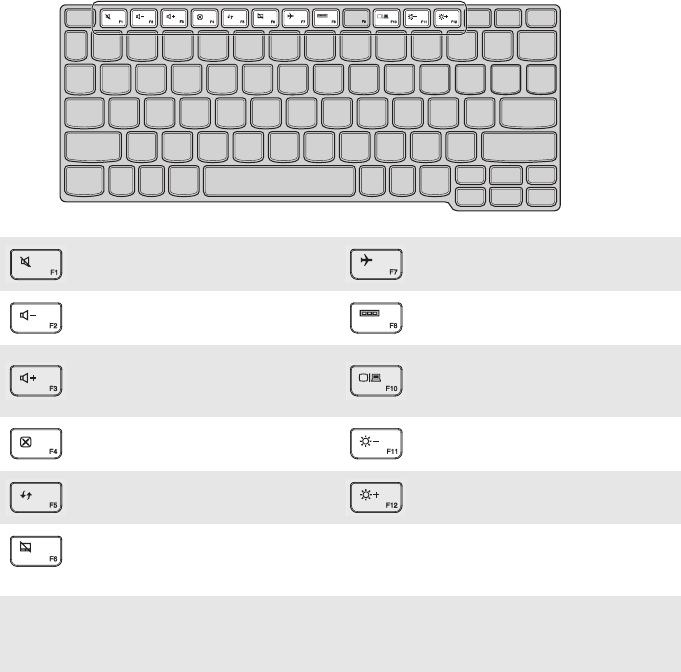
Chapter 1. Getting to know your computer
3
Keyboard function keys
You can access certain system settings quickly by pressing the appropriate function keys.
:
Mutes/unmutes the sound.
:
Enables/disables Airplane
mode.
:
Decreases the volume level.
:
Displays all currently active
apps.
:
Increases the volume level.
:
Toggles the display between the
computer and an external
device.
:
Closes the currently active
window.
:
Decreases display brightness.
:
Refreshes the desktop or the
currently active window.
:
Increases display brightness.
:
Enables/disables the touchpad.
Note: The screen brightness is set automatically (based on the ambient light level) by default. If you want to
adjust the brightness of the screen manually, open the Charms bar and select Settings
→ Change PC
settings
→ General → Screen (Adjust my screen brightness automatically) and toggle the switch to
Off.


















