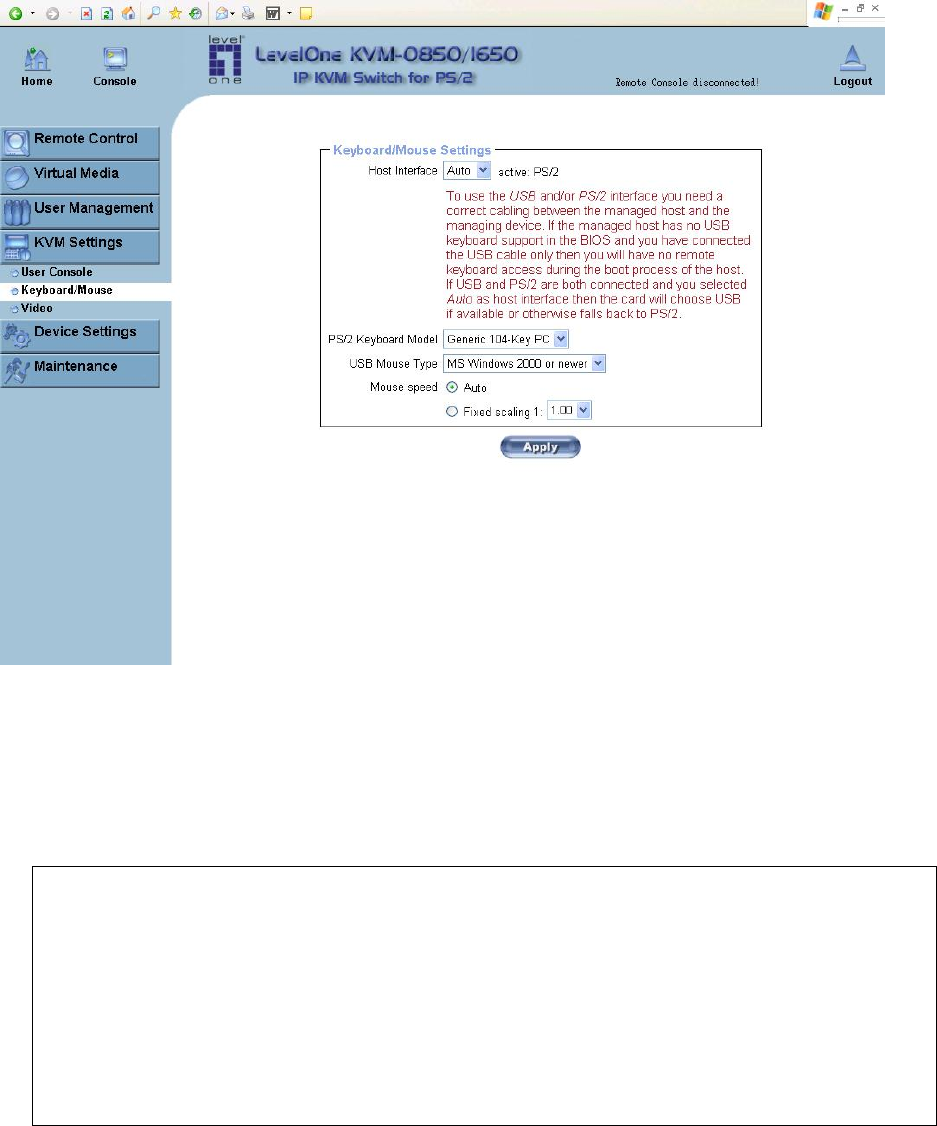
KVM-0850/1650 IP KVM switch
sign or the end of the combination is encountered. In this case all pressed keys will be
released in reversed sequence. So the minus sign builds single, separate key presses
and -releases. The star inserts a pause with duration of 100 milliseconds.
6.4.2 Keyboard/Mouse
Figure 6-17. Keyboard and Mouse Settings
Host Interface
Enables a certain interface the mouse is connected to. You can choose between “Auto”
for automatic detection, “USB” for an USB mouse, and “PS/2” for a PS/2 mouse.
Warning
To use the USB and/or PS/2 interface you need a correct cabling between the
managed host and the managing device. If the managed host has no USB
keyboard support in the BIOS and you have connected the USB cable only then
you will have no remote keyboard access during the boot process of the host. If
USB and PS/2 are both connected and you selected “ Auto ” as host interface,
then the card will select “ USB ” if available or otherwise falls back to “ PS/2 ”.
To get USB remote keyboard access during the boot process of the host, the following
conditions must be fulfilled:
• the host bios must have USB keyboard support
• the USB cable must be connected or must be selected in the Host interface option
57


















