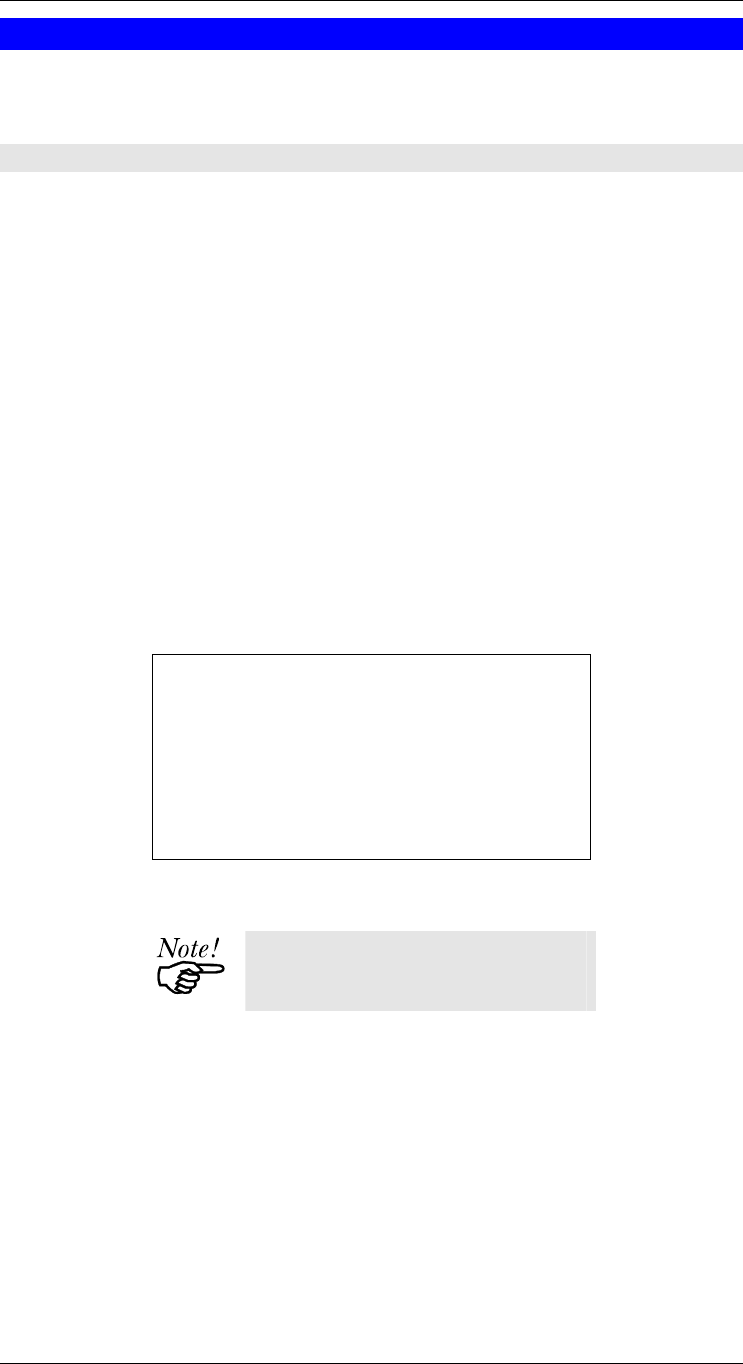
AppleTalk
Advanced Setup and Management
This section describes the configuration changes which can be made to your LevelOne
Printer Server device.
Changing the Device Configuration
Windows Software
In a mixed Windows PC/Macintosh environment, you can use the BiAdmin utility program
to configure the LevelOne Printer Server.
For details on installing and using BiAdmin, refer to Chapter 4 - BiAdmin.
Macintosh Software
In AppleTalk, you can use SimpleText to edit the LevelOne Printer Server’s CONFIG file
and the supplied PSTool program to send it to the LevelOne Printer Server. The procedure
is as follows:
1. Copy the following files from the \PS\Utility\Apple folder on the CD-ROM to
an appropriate folder on your hard disk.
PSTool
CONFIG file (e.g. config.3p)
2. Use Chooser to select the desired LevelOne Printer Server.
3. Double click the CONFIG file, and edit it. The contents of the file will vary depending
on your model, but will look something like the example below.
begin CMD
0001 Device Name: xxxxxxxx
3000 Apple Zone : *
3001 Printer Type (P1): LaserWriter
3002 Printer Type (P2) LaserWriter
3004 Printer Type (P3) LaserWriter
3101 AP_PCOMM1: No
3102 AP_PCOMM2: No
3104 AP_PCOMM4: No
9002
The appropriate values for each line are described in the following section.
Do NOT modify the following lines:
begin CMD
9002:
4. Save the file.
5. Double click the icon for PSTool.
6. Click the Printer submenu and choose Download Postscript File. A panel will appear
with a list of files.
7. Click the CONFIG file. Then click Download.
- 25 -


















