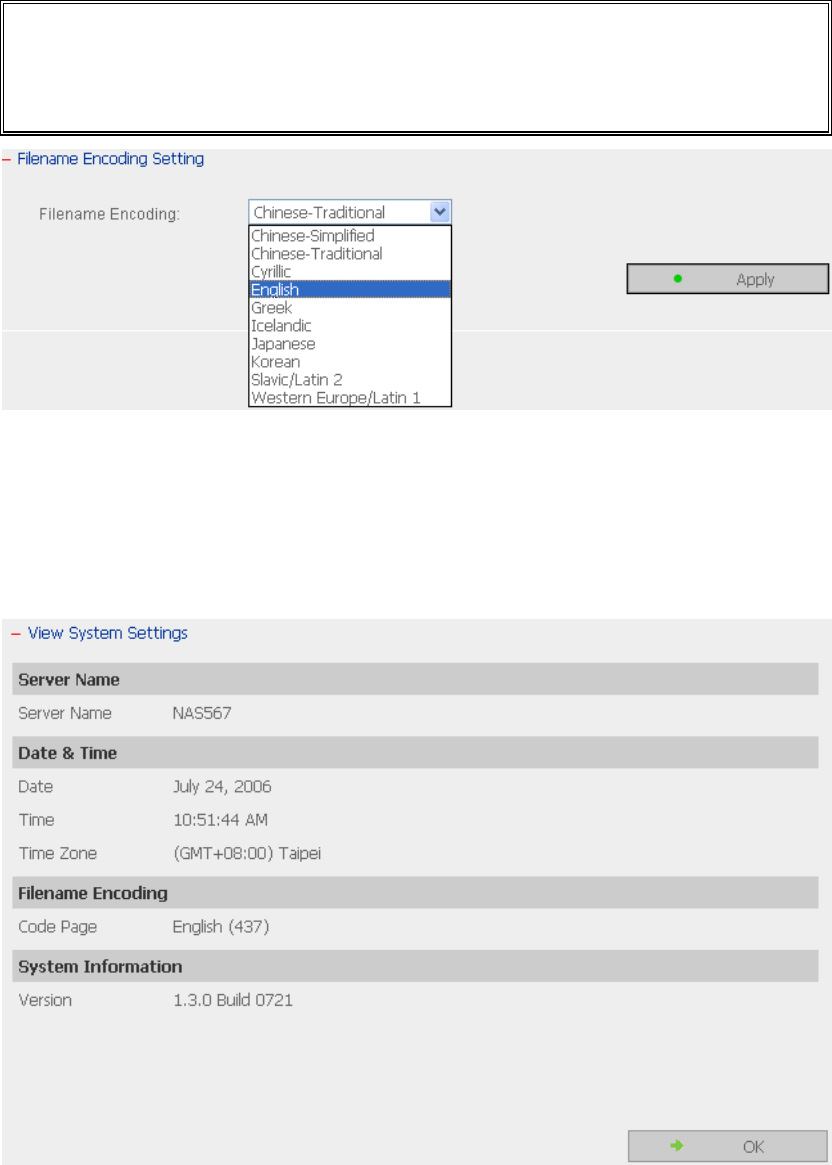
38
3.3.3. Encoding Setting
Select the language FNS-5000B uses to display files and directories.
Note: All files and directories on FNS-5000B will be created using Unicode
encoding. If your FTP clients or the OS of your PC does not support Unicode, e.g.
Windows
®
95/98/ME, select the language the same as your OS here in order to
view the files and directories on the server properly.
3.3.4. View System Settings
You can view all current system settings, e.g. server name, on this page.


















