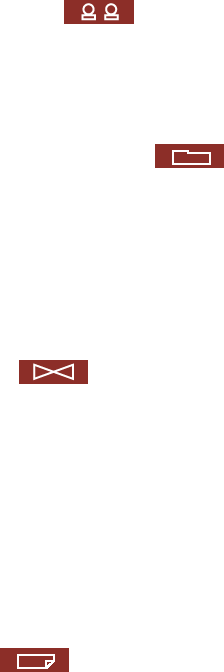
4
3.5.3.
USB Printer ........................................................................................................ 51
3.6. User Management ....................................................................................... 53
3.6.1. Users .................................................................................................................. 53
3.6.2. User Groups ....................................................................................................... 55
3.6.3. Quota ................................................................................................................. 60
3.7. Network Share Management ...................................................................... 62
3.7.1. Create ................................................................................................................ 63
3.7.2. Property ............................................................................................................. 64
3.7.3. Access Control ................................................................................................... 65
3.7.4. Delete ................................................................................................................. 65
3.7.5. Restore .............................................................................................................. 66
3.8. System Tools ............................................................................................... 67
3.8.1. Alert Notification ................................................................................................. 68
3.8.2. Restart/ Shutdown ............................................................................................. 68
3.8.3. Hardware Settings ............................................................................................. 69
3.8.4. System Update .................................................................................................. 70
3.8.5. Change Logo ..................................................................................................... 71
3.8.6. Remote Replication (Disaster Recovery)........................................................... 72
3.8.7. Backup/ Restore/ Reset Settings ....................................................................... 75
3.9. Event Logs .................................................................................................. 76
4. Copy USB Ports Data Directly ................................................................................... 77
5. Multimedia Station ...................................................................................................... 78
6. Download Station ........................................................................................................ 84
7. Web Server .................................................................................................................. 92
8. FTP Server ................................................................................................................... 95
9. Web File Manager ....................................................................................................... 97
10. Maintenance .............................................................................................................. 102
10.1. Restart/ Shut down Server ..................................................................................... 102
10.2. Reset Password and Network Settings .................................................................. 102
10.3. Disk Failure or Malfunction ..................................................................................... 103
10.4. Power Outage or Abnormal Shutdown ................................................................... 103
11. Appendix - Quick Install Wizard .............................................................................. 104


















