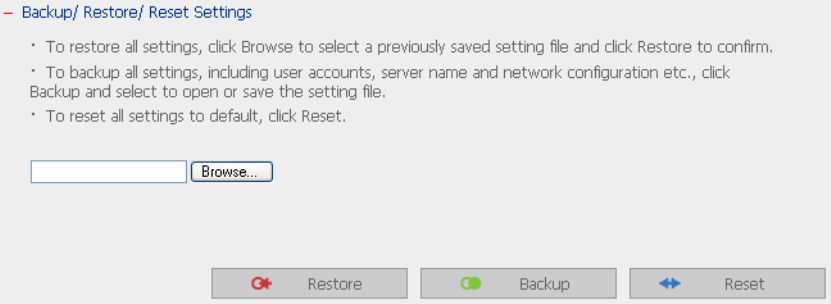
75
3.8.7. Backup/ Restore/ Reset Settings
• To backup all settings, including user accounts, server name and network configuration
etc., click Backup and select to open or save the setting file.
• To restore all settings, click Browse to select a previously saved setting file and click
Restore to confirm.
• To reset all settings to default, click Reset.


















