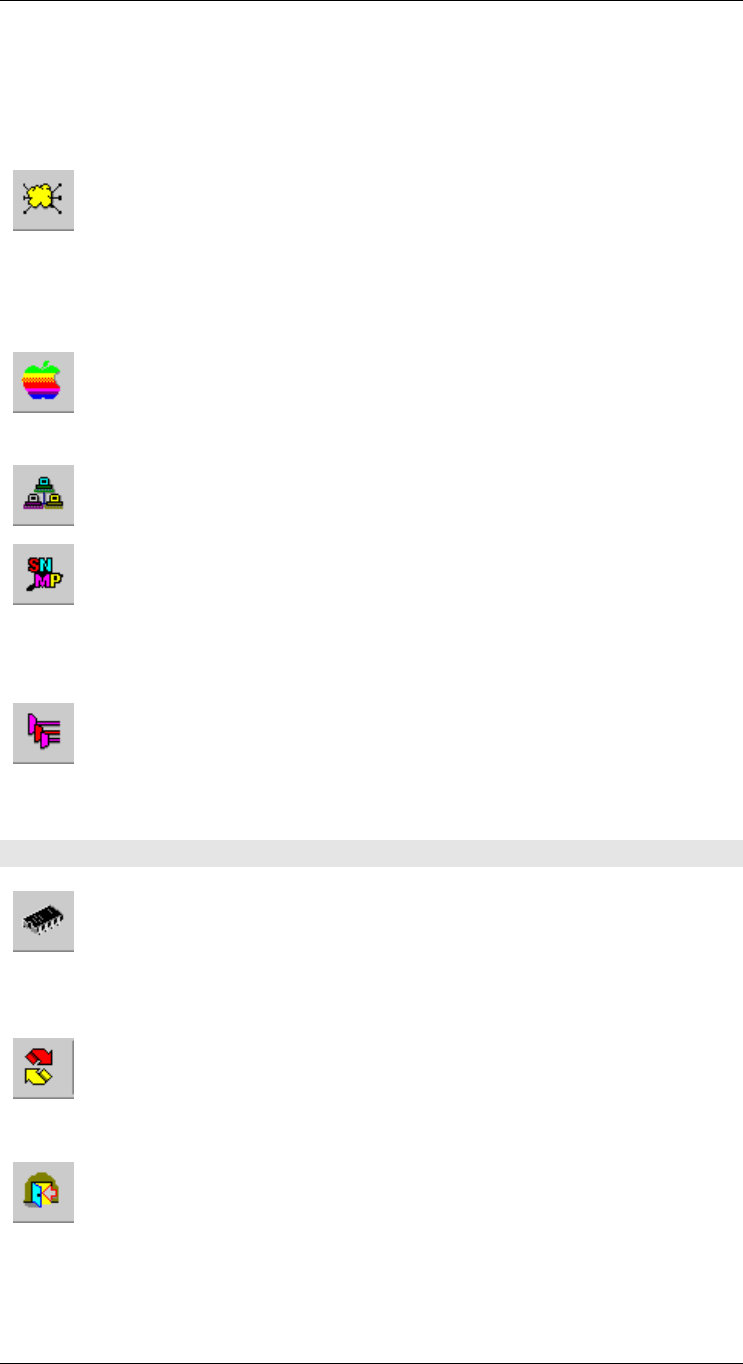
BiAdmin Utility Program
allows you to configure both the LevelOne Printer Server and the
NetWare server from within BiAdmin.
• If this Novell NetWare Client 32 is NOT installed, you can configure
only the LevelOne Printer Server itself, not the NetWare server.
See Chapter 6 for more details on using BiAdmin with NetWare Servers.
TCP/IP Configuration
Menu equivalent: Configuration - TCP/IP
Selecting this icon will allow configuration for TCP/IP. Some models may
have checkboxes for DHCP, Bootp, and Rarp. Some models may also display
the setup data for the proprietary "Internet Printing" feature (printing via E-
Mail).
AppleTalk Configuration
Menu equivalent: Configuration - AppleTalk
See Chapter 5 for more details.
NetBEUI Configuration
Menu equivalent: Configuration - NetBEUI
SNMP Configuration
Menu equivalent: Configuration - SNMP
Configuration is only required if using Simple Network Management
Protocol.
See Chapter 11 for more details.
Logical Port Configuration
Menu equivalent: Configuration - Logical Port
Logical port (printers) can be used in the NetWare and Unix environments.
Other Icons
Upgrade
Menu Equivalent: InitDevice - Upgrade
This option allows you to upgrade the firmware for the selected LevelOne
Printer Server. Before using this option, you need to obtain the .BIN file for
the firmware upgrade, and copy it to the same directory as BiAdmin.
Refresh
Menu Equivalent: None
Select this icon to update the LevelOne Printer Server device listing after
changing the name or IP Address.
Exit
Menu Equivalent: Help - Exit
Exit the BiAdmin program. This does not save any changes you have made;
you must Save to Device on each screen.
- 21 -


















