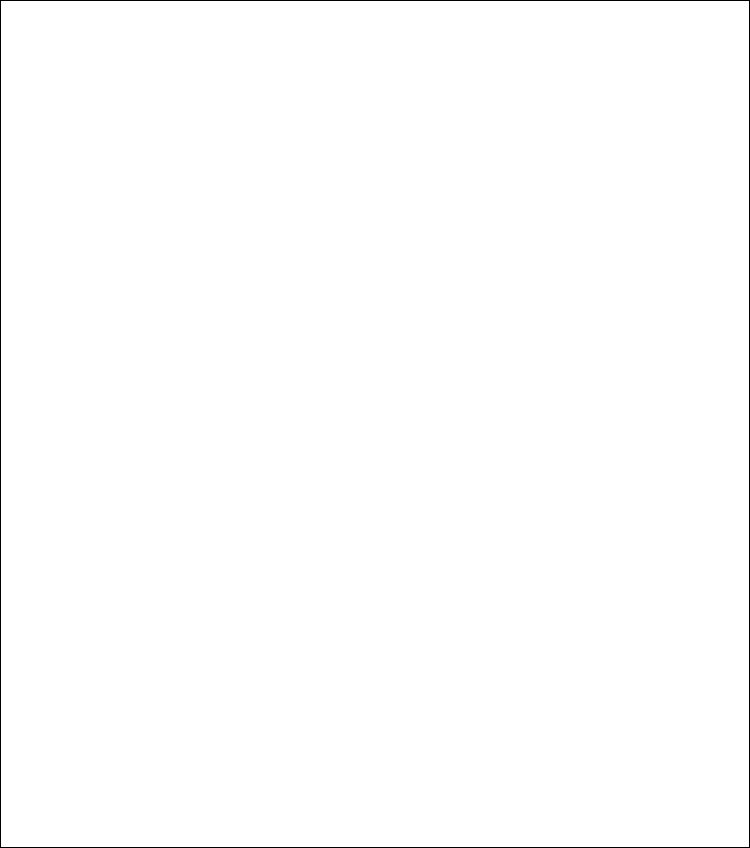
144
4-2. Commands of CLI
To see the commands of the mode, please input “?” after the prompt, then all
commands will be listed in the screen. All commands can be divided into two
categories, including global commands and local commands. Global commands can
be used wherever the mode you are. They are “exit”, “end”, “help”, “history”, “logout”,
“save start”, “save user”, “restore default” and “restore user”. For more details,
please refer to Section 4-2-1.
Command instructions reside in the corresponding modes are local
commands. The same command with the same command name may occur but
perform totally different function in different modes. For example, “show” in IP mode
performs displaying the IP information; however, it performs displaying the system
information in system mode.
L2 Managed Switch - GSW-2496
Login: admin
Password:
GSW-2496# ?
802.1X Enter into 802.1X mode
account Enter into account mode
alarm Enter into alarm mode
autologout Change autologout time
bandwidth Enter into bandwidth mode
config-file Enter into config file mode
dhcp-boot Enter into dhcp-boot mode
diag Enter into diag mode
firmware Enter into firmware mode
gvrp Enter into gvrp mode
hostname Change hostname
igmp-snooping Enter into igmp mode
ip Enter into ip mode
log Enter into log mode
loop-detection Enter into Loop-Detection(LD) mode
mac-table Enter into mac table mode
management Enter into management mode
max-pkt-len Enter into max packet length mode
mirror Enter into mirror mode
port Enter into port mode
qos Enter into qos mode
reboot Reboot the system
snmp Enter into snmp mode
stp Enter into stp mode
system Enter into system mode
tftp Enter into tftp mode
time Enter into time mode
trunk Enter into trunk mode
vlan Enter into vlan mode
vs Enter into virtual stack mode
------------<< Global commands >>------------
end Back to the top mode
exit Back to the previous mode
help Show available commands
history Show a list of previously run commands
logout Logout the system
restore Restore default or user config
save Save as start or user config
GSW-2496#
Fig. 4-3


















