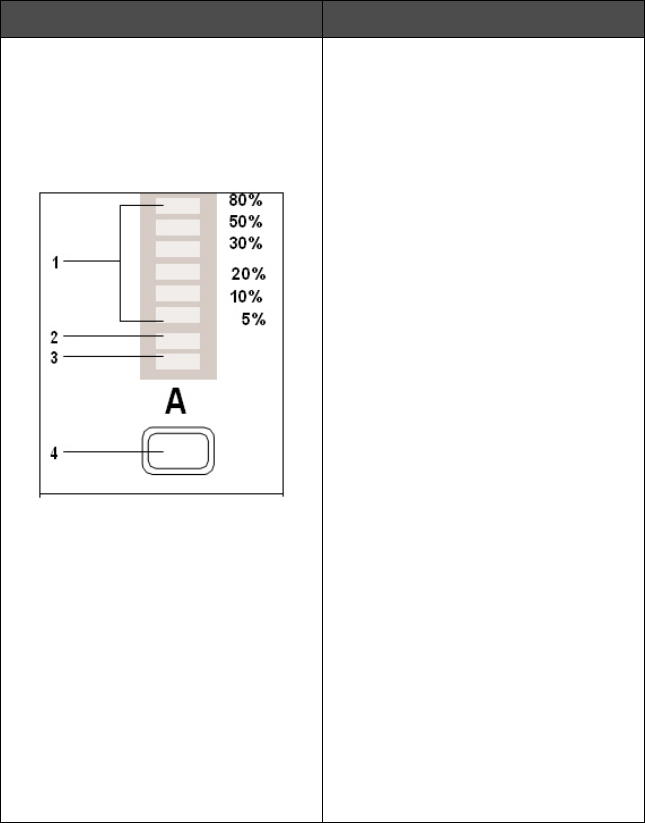
1.3.2. Status Indicator
The front panel of the IPS-0008 has several LED indicators that provide
information about the input and output power status. The following table
describes these status indicators.
Status Indicator
Description
Output power status indicator (A ~
H)
Displays status of each power
outlet (A ~ H)
as follows:
1. Current level indicator:
Displays the amount of current
being drawn by the connected
output device through the
power outlet.
2. Outlet power indicator:
Displays the out- let power
status.
– Grey: power off
– Green: power on
3. Remote control indicator:
Displays the remote control
status of each outlet.
– Grey: remote control is
enabled.
– Red: remote control is
disabled.
4. Control button:
Allows manual control of each
power outlet. Press repeatedly
to switch between remote
control and power on/off
mode. See “Using the control
but- tons” on page 7
6


















