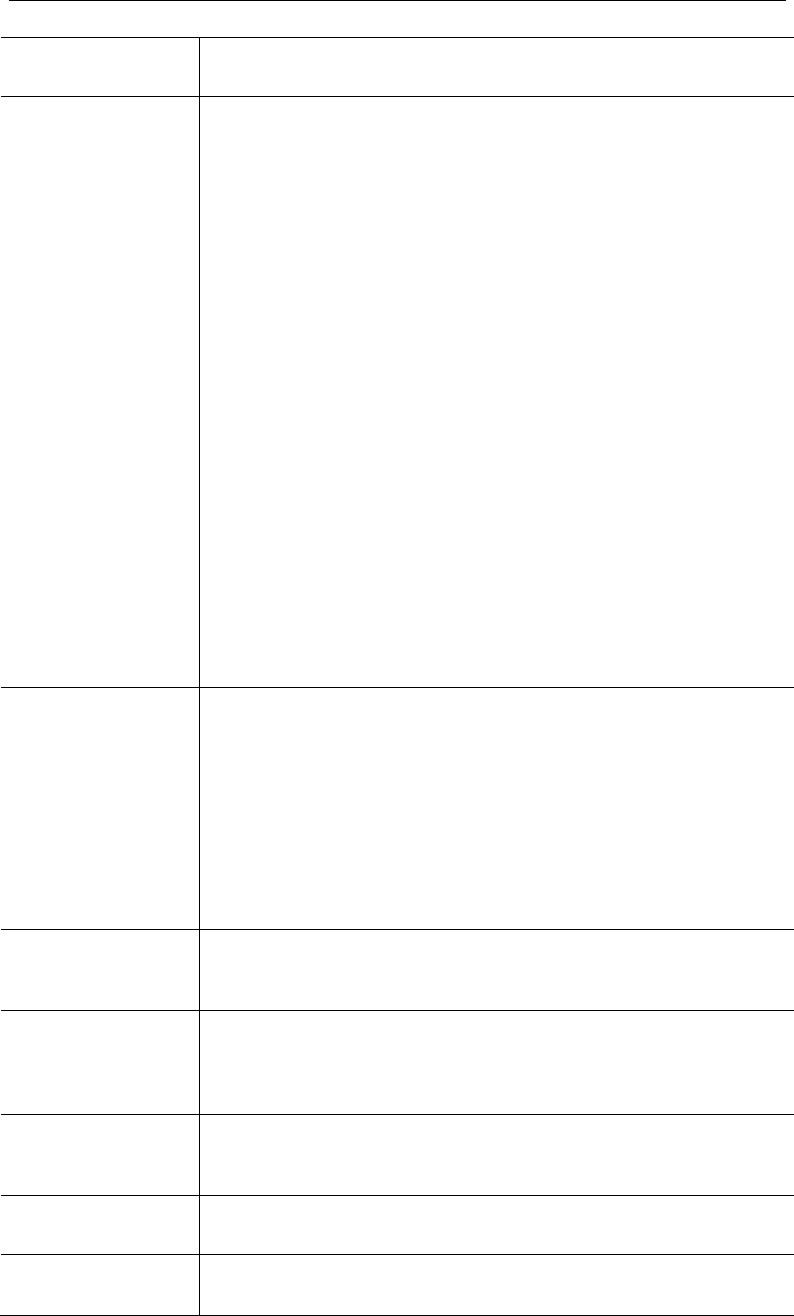
N_Max Wireless CardBus Adapter
13
Prefer Channel
Select the channel you would like to use under Ad-Hoc mode.
Channel 1 ~ 11 or 1 ~ 13 (Region Specific)
Authentication
Mode
You MUST select the option to match the Wireless LAN you wish
to join. The available options are:
Open System - Broadcast signals are not encrypted. This
method can be used only with no encryption or with WEP.
Shared Key - Broadcast signals are encrypted using WEP.
This method can only be used with WEP.
Auto Switch - This is another WEP system; it will select
either Open System or Shared Key as required.
WPA-PSK - PSK means "Pre-shared Key". You must enter
this Passphrase value; it is used for both authentication and
encryption.
WPA2-PSK - This is a further development of WPA-PSK,
and offers even greater security. You must enter this Pass-
phrase value; it is used for both authentication and
encryption.
WPA Radius - This version of WPA requires a Radius
Server on your LAN to provide the client authentication ac-
cording to the 802.1x standard. Data transmissions are
encrypted using the WPA standard.
WPA2 Radius - This version of WPA2 requires a Radius
Server on your LAN to provide the client authentication ac-
cording to the 802.1x standard. Data transmissions are
encrypted using the WPA2 standard.
Encryption Me-
thod
The available options depend on the Authentication method
selected above. The possible options are:
Security Off - No data encryption is used.
WEP - If selected, you must enter the WEP data shown
below. This WEP data must match the Access Point or other
Wireless stations.
AES, TKIP - These options are available with WPA-PSK,
WPA2-PSK, WPA-Radius and WPA2-Radius. Select the
correct option.
Create with Pass-
phrase
Enable this check box and enter a word or group of printable
characters in the Passphrase box, select the desired encryption
to automatically configure the WEP Key.
Enter Key Manual-
ly
Enable this check box and select the desired key in the drop-
down list. Then enter the key values you wish to use and select
the desired encryption. Other stations must have matching key
values.
Passphrase
For WPA-PSK and WPA2-PSK modes, you need to enter the
desired value (8~63 characters). Other Wireless Stations must
use the same key.
Confirm
For WPA-PSK and WPA2-PSK modes, re-enter the value in this
field.
802.1x Authentica-
tion Protocol
For WPA Radius and WPA2 Radius modes, select the desired
option in the drop-down list.


















