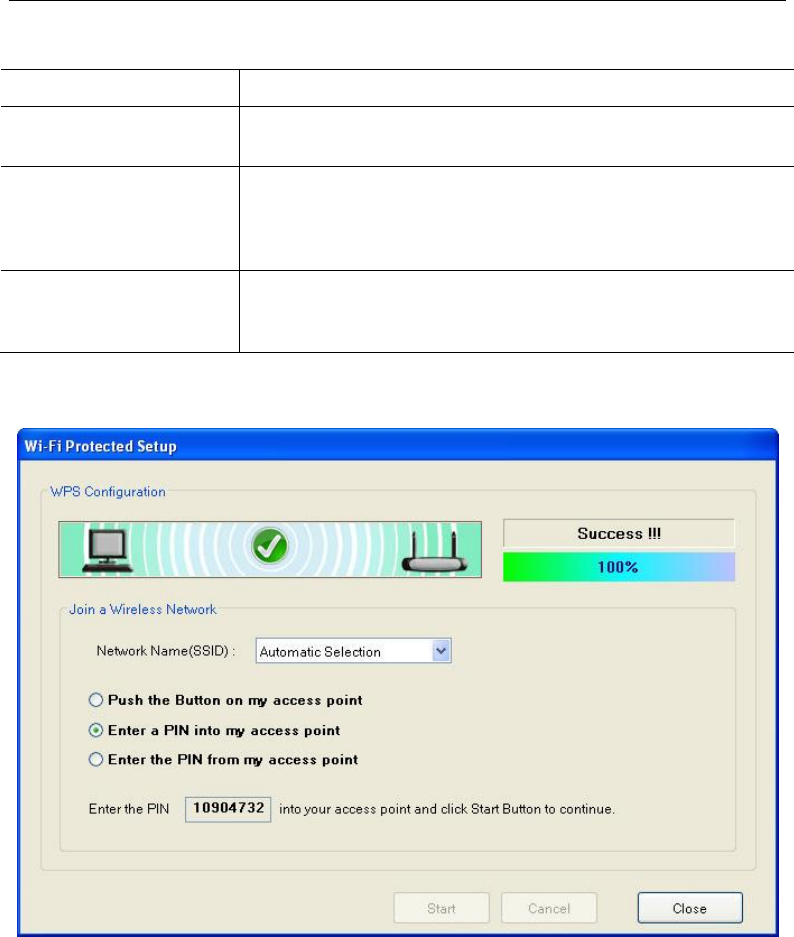
N_Max Wireless CardBus Adapter
17
Data - WPS Function Screen
Network Name(SSID)
Select the desired wireless network from the drop-down list.
Push the Button on
my access point
Select this and click Start button. Then push the WPS
button of the Access Point.
Enter a PIN into my
access point
Select this to use the PIN method. It will automatically gen-
erate the new pin code displayed in the field. Click Start
button and copy the value and paste in the Wi-Fi Protected
Setup screen of the Access Point
Enter the PIN from my
access point
Select this to use the PIN method. Entering the PIN from
your access point in the Wi-Fi Protected Setup screen of the
Access Point and click "Start" button to continue.
You will see the following screen if WPS configuration is success:
Figure: WPS Success Screen


















