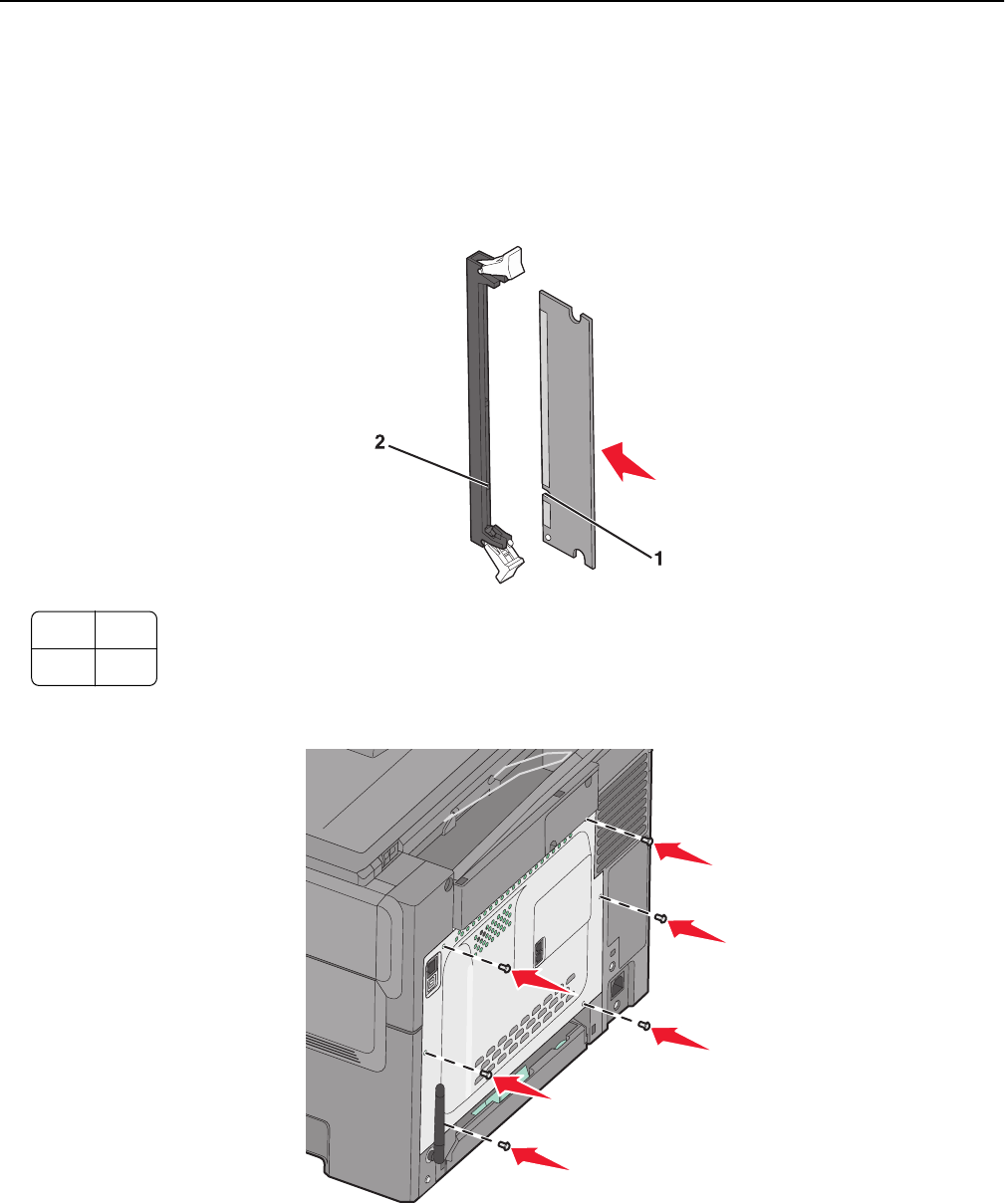
3 Unpack the memory card.
Note: Avoid touching the connection points along the edge of the card.
4 Align the notch on the memory card with the ridge on the connector.
5 Push the memory card straight into the connector until it snaps into place. Make sure each latch fits over the notch
located on either side of the memory card.
1 Notch
2 Ridge
6 Reinstall the system board access cover.
Additional printer setup 26


















