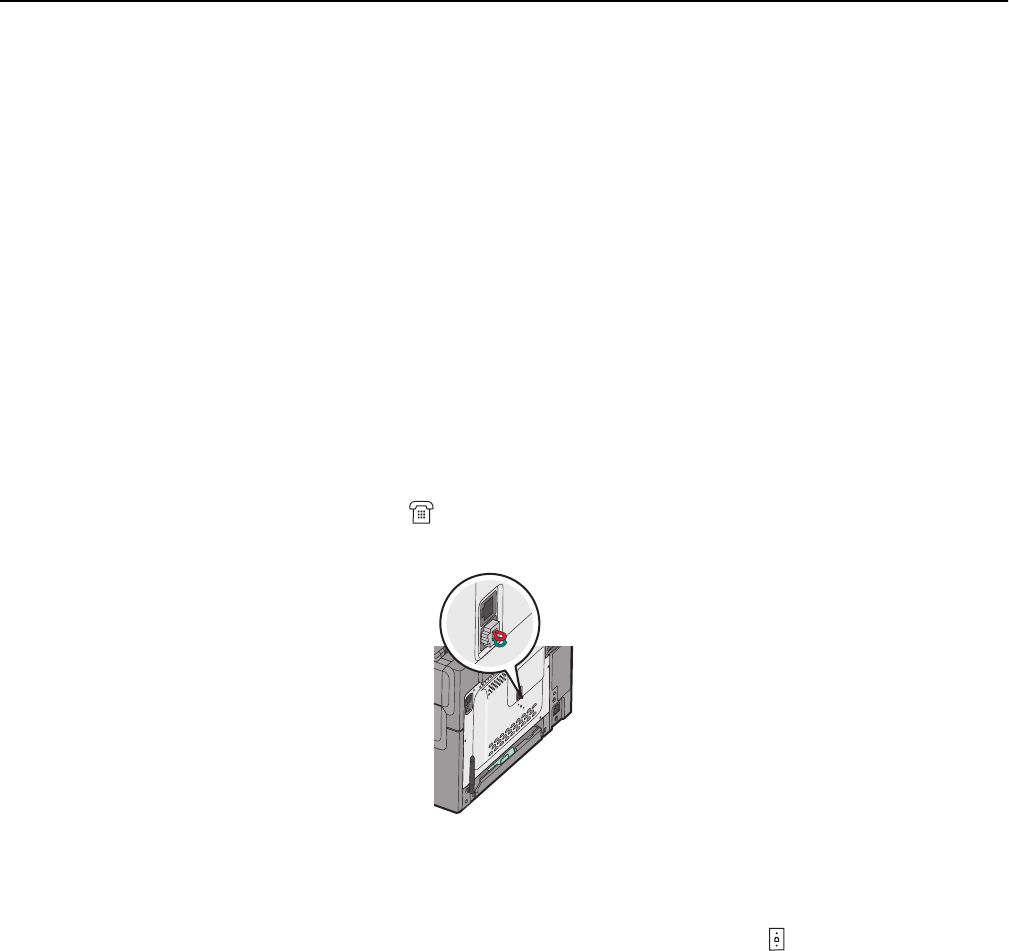
Country/region
• Austria
• Cyprus
• Denmark
• Finland
• France
• Germany
• Ireland
• Italy
• New Zealand
• Netherlands
• Norway
• Portugal
• Sweden
• Switzerland
• United Kingdom
Countries or regions except Germany
For some countries or regions, a telephone line adapter is included in the box. Use this adapter to connect an answering
machine, telephone, or other telecommunications equipment to the printer.
There is a plug installed in the bottom EXT port
of the printer. This plug is necessary for the proper functioning of
the adapter.
Note: Do not remove the plug if you have a serial phone system or wish to connect a phone or answering machine to
the adapter. If you remove it, then other telecommunications devices in your home (such as telephones or
answering machines) may not work.
1 Connect one end of the telephone cable that came with the printer to the top LINE port on the back of the printer.
2 Connect the other end of the telephone cable to the adapter, and then connect the adapter to the wall jack.
Note: Your telephone adapter may look different than the one shown. It will fit the telephone jack used in your
location.
Faxing 92


















