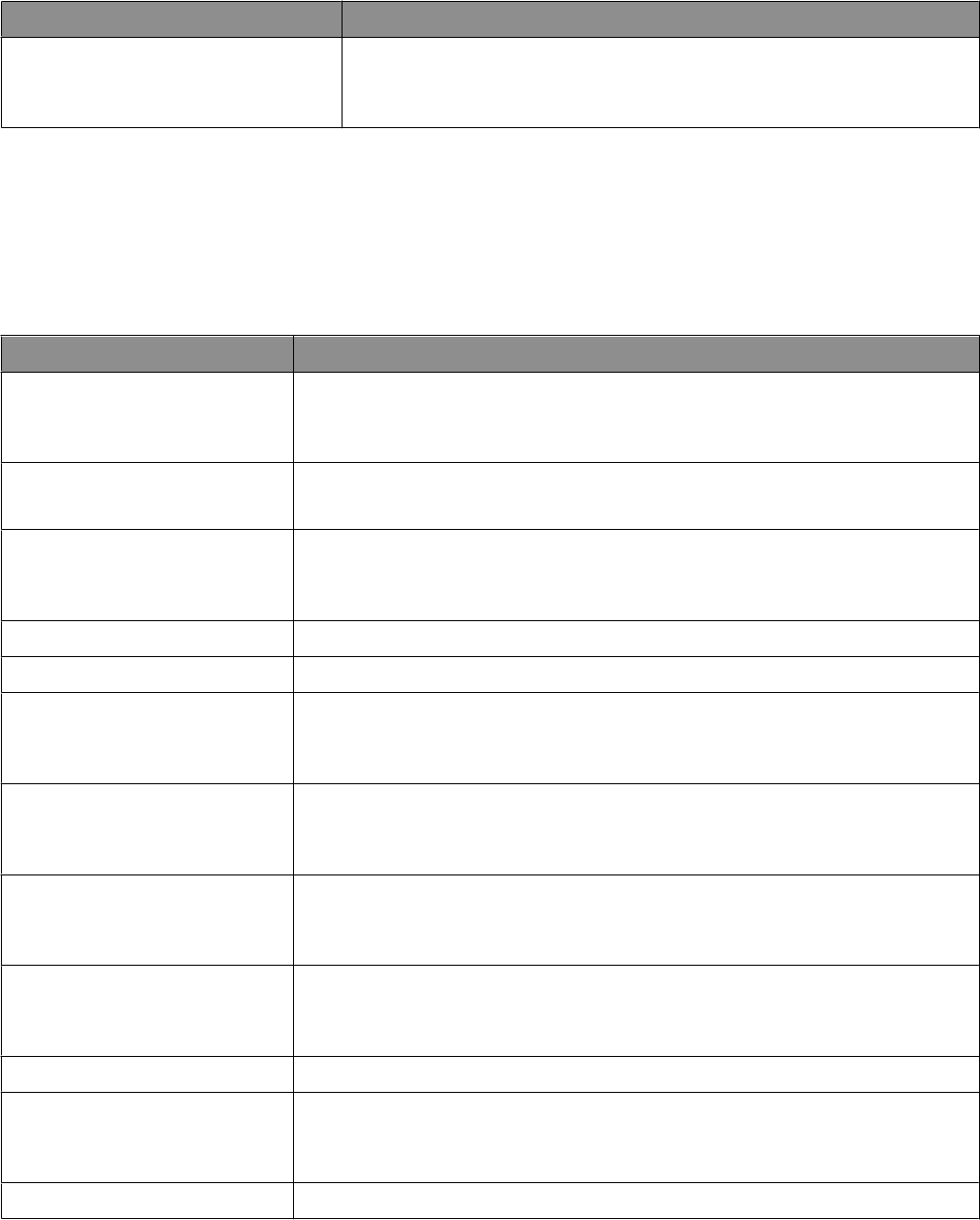
Menu item Description
Banner Page
Off
On
Allows the printer to print a banner page
Note: Off is the factory default setting.
TCP/IP menu
Note: This menu is available only for network models or printers attached to print servers.
This menu is available from the Network/Ports menu:
Network/Ports Network Menu TCP/IP
Menu item Description
Activate
On
Off
Activates TCP/IP
Note: On is the factory default setting.
View Hostname Lets you view the current TCP/IP hostname
Note: This can be changed only from the Embedded Web Server.
IP Address Lets you view or change the current TCP/IP Address
Note: Manually setting the IP address sets the Enable DHCP and Enable Auto IP settings
to Off.
Netmask Lets you view or change the current TCP/IP Netmask
Gateway Lets you view or change the current TCP/IP Gateway
Enable DHCP
On
Off
Specifies the DHCP address and parameter assignment setting
Note: On is the factory default setting.
Enable Auto IP
Yes
No
Specifies the Zero Configuration Networking setting
Note: Yes is the factory default setting.
Enable FTP/TFTP
Yes
No
Enables the built-in FTP server, which allows you to send files to the printer using the
File Transfer Protocol.
Note: Yes is the factory default setting.
Enable HTTP Server
Yes
No
Enables the built-in Web server (Embedded Web Server). When enabled, the printer
can be monitored and managed remotely using a Web browser.
Note: Yes is the factory default setting.
WINS Server Address Lets you view or change the current WINS Server Address
Enable DDNS/mDNS
Yes
No
Lets you view or change the current DDNS/mDNS Server Address
Note: Yes is the factory default setting.
DNS Server Address Lets you view or change the current DNS Server Address
Understanding printer menus
77


















