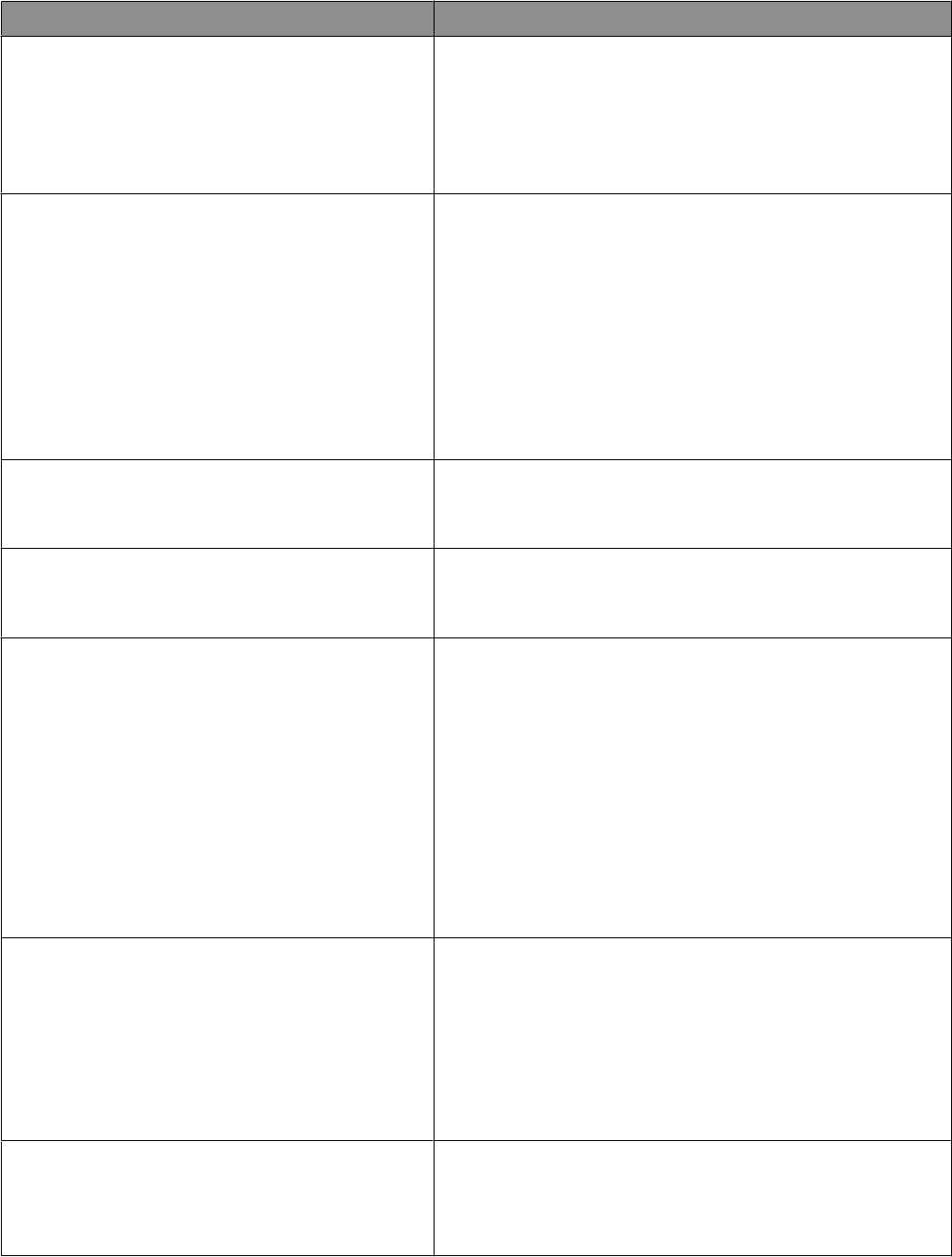
Menu item Description
Run Initial Setup
Yes
No
Instructs the printer to run the setup wizard
Notes:
• Yes is the factory default setting.
• After completing the setup wizard by selecting Done at the
Country select screen, the default setting becomes No.
Alarms
Cartridge Alarm
Sets an alarm to sound when the printer requires operator
intervention
Available selections are:
• Single
• Off
Notes:
• Single is the factory default setting for Alarm Control. Single
sounds three quick beeps.
• Off means no alarm will sound.
Timeouts
Power Saver
1–240 min
Specifies the number of minutes of inactivity before some systems
begin entering a minimum power state
Note: 30 minutes is the factory default setting.
Timeouts
Screen Timeout
15–300 sec
Sets the amount of time in seconds the printer waits before
returning the printer display to a Ready state
Note: 30 seconds is the factory default setting.
Timeouts
Print Timeout
Disabled
1–255 sec
Sets the amount of time in seconds the printer waits to receive an
end-of-job message before canceling the remainder of the print
job
Notes:
• 90 seconds is the factory default setting.
• When the timer expires, any partially printed page still in the
printer is printed, and then the printer checks to see if any new
print jobs are waiting.
• Print Timeout is available only when using PCL or PPDS
emulation. This setting has no effect on PostScript emulation
print jobs.
Timeouts
Wait Timeout
Disabled
15–65535 sec
Sets the amount of time in seconds the printer waits for additional
data before canceling a print job
Notes:
• 40 seconds is the factory default setting.
• Wait Timeout is available only when the printer is using
PostScript emulation. This setting has no effect on PCL or PPDS
emulation print jobs.
Print Recovery
Auto Continue
Disabled
5–255 sec
Lets the printer automatically continue printing from certain offline
situations when not resolved within the specified time period
Note: Disabled is the factory default setting.
Understanding printer menus
82


















