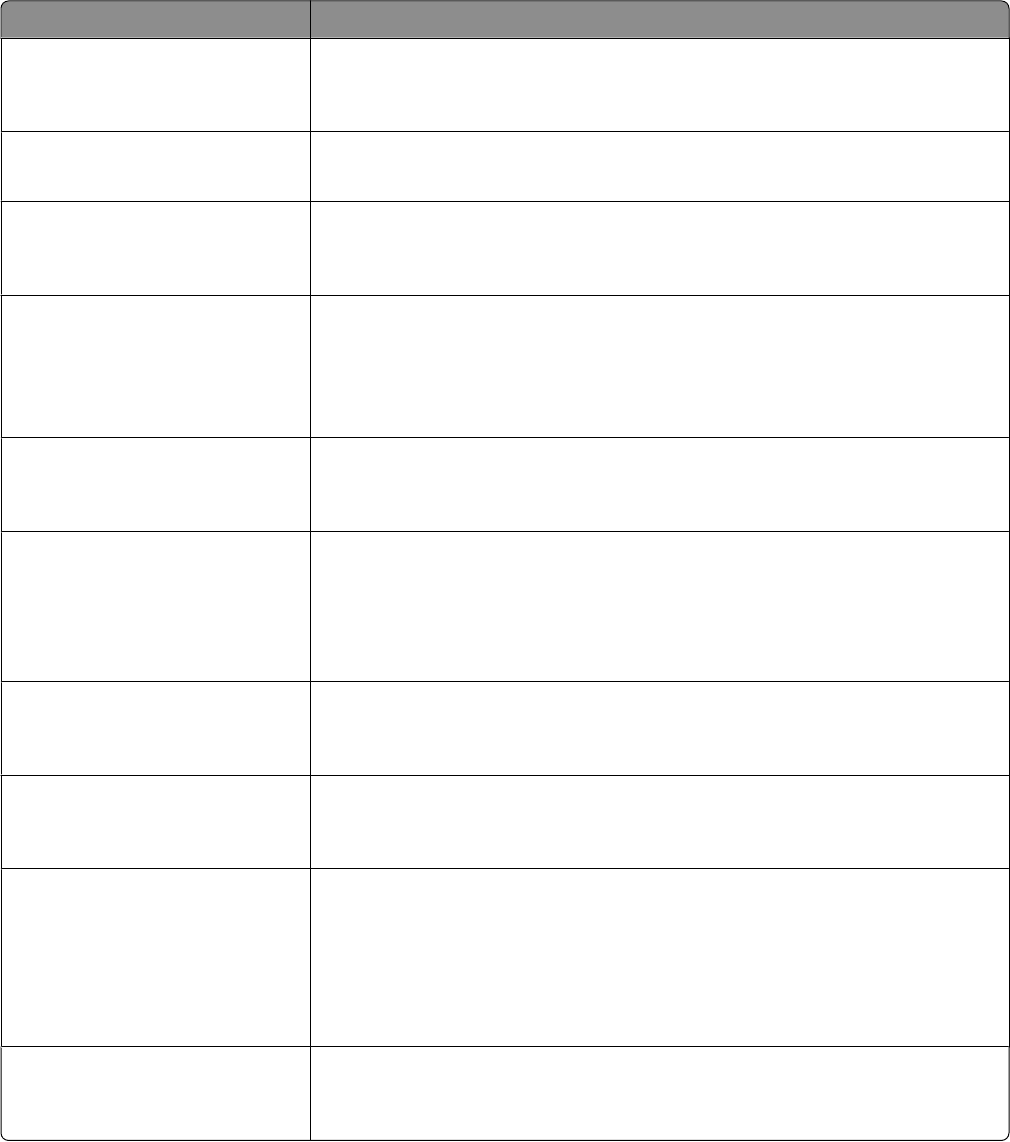
Fax Receive Settings
Menu item Description
Enable Fax Receive
On
Off
Allows fax jobs to be received by the printer
Note: On is the factory default setting.
Rings to Answer
1–25
Specifies the number of rings before answering an incoming fax job
Note: 3 is the factory default setting.
Auto Answer
Yes
No
Allows the printer to answer an incoming fax job
Note: Yes is the factory default setting.
Manual Answer Code
1–9
Lets you enter a code on the telephone number pad to begin receiving a fax
Notes:
• This menu item is used when the printer shares a line with a telephone
• 9 is the factory default setting
Auto Reduction
On
Off
Scales an incoming fax job so it fits the size of the paper loaded in the designated
fax source
Note: On is the factory default setting.
Paper Source
Auto Size Match
Tray <x>
Single Sheet Feeder
Multi-Page Feeder
Specifies the paper source selected to supply paper for the printer to print an
incoming fax
Note: Tray 1 is the factory default setting.
Sides
On
Off
Enables duplex (two-sided) printing for incoming fax jobs
Note: Off is the factory default setting.
Fax Footer
On
Off
Prints the transmission information at the bottom of each page from a received fax
Note: Off is the factory default setting.
Max Speed
2400
4800
9600
14400
33600
Specifies the maximum speed in baud at which faxes are received
Note: 33600 (baud) is the factory default setting.
Block No Name Fax
On
Off
Enables blocking of incoming faxes sent from devices with no station ID specified
Note: Off is the factory default setting.
Understanding printer menus
146


















