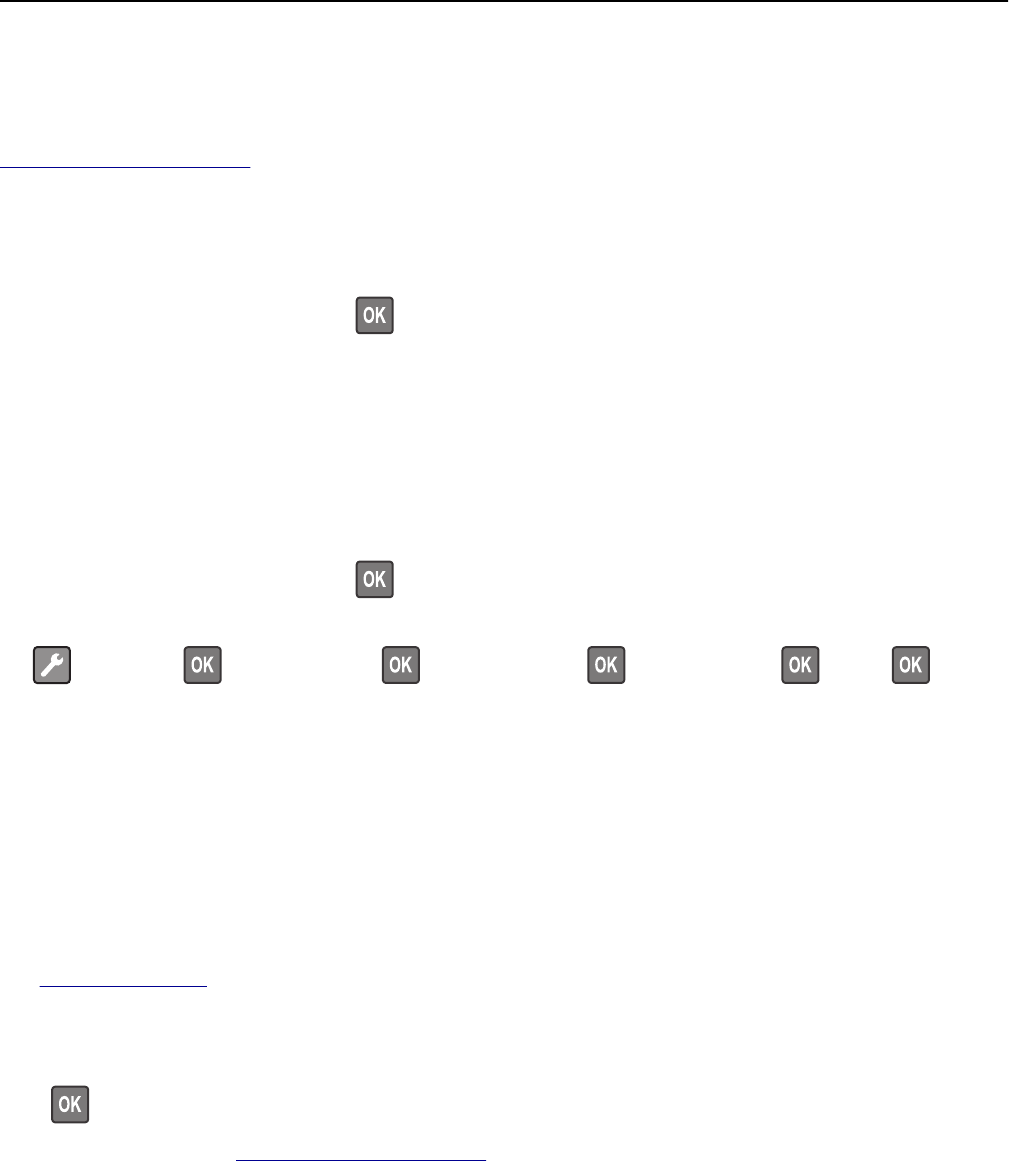
If you do not wish to accept these risks, then remove the third‑party supply or part from your printer, and then install
a genuine Lexmark supply or part.
Note: For the list of supported supplies, see the “Ordering supplies” section of the User's Guide or visit
http://support.lexmark.com.
Network error, port [x] [54]
Try one or more of the following:
• From the printer control panel, press to clear the message and continue printing.
• Unplug the router, then wait for 30 seconds, and then plug it back again.
• Turn off the printer, then wait for about 10 seconds, and then turn the printer back on.
• Update the network firmware in the printer or the print server. For more information, contact customer support.
Flash memory full [52]
Try one or more of the following:
• From the printer control panel, press to clear the message and continue printing.
• Delete fonts, macros, and other data stored in the flash memory. From the printer control panel, navigate to:
> Settings > > Print Settings > > Utilities Menu > > Format Flash > > Yes >
• Use a larger‑capacity flash memory card.
Note: Downloaded fonts and macros that are not stored in the flash memory are deleted when the printer is
powered off or restarted.
Replace cartridge, 0 estimated pages remain [88.xy]
Replace the toner cartridge to clear the message and continue printing. For more information, see the instruction sheet
that came with the supply or see the “Replacing supplies” section of the User’s Guide.
Note: If you do not have a replacement cartridge, then see the “Ordering supplies” section of the User’s Guide or
visit
www.lexmark.com.
Printer restart. Check last job.
Press on the printer control panel to clear the message and continue printing.
For more information, visit
http://support.lexmark.com or contact customer support.
Replace cartridge, printer region mismatch [42.xy]
Install a toner cartridge that matches the region number of the printer. x indicates the value of the printer region. y
indicates the value of the cartridge region. x and y can have the following values:
Troubleshooting 122


















