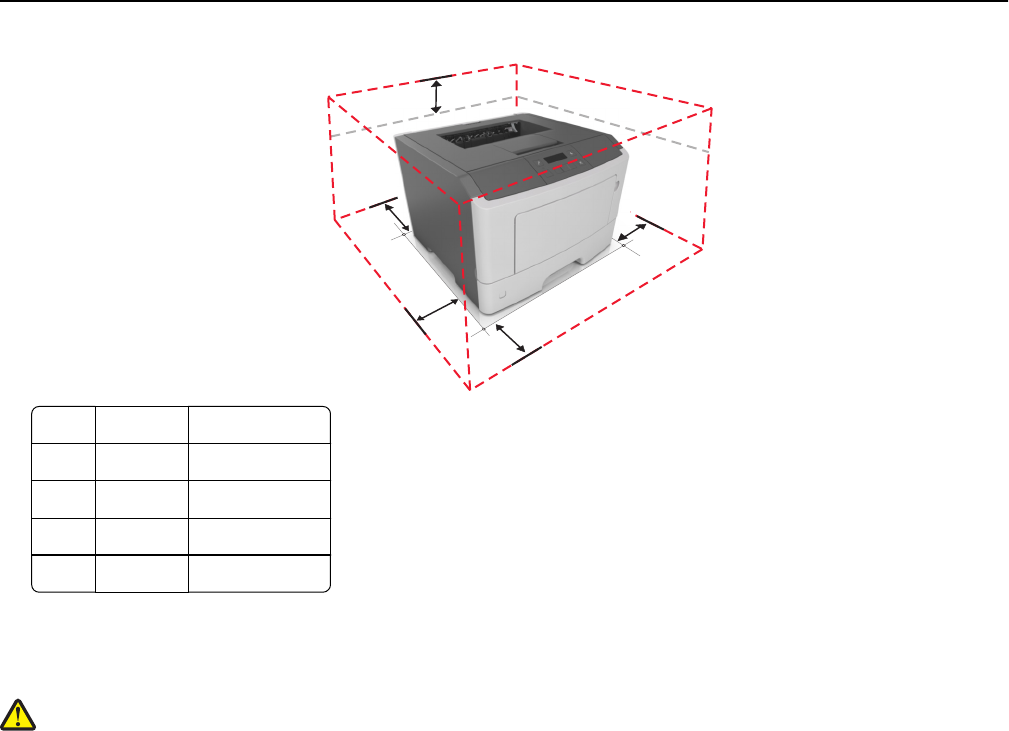
1
2
3
4
5
1 Right side 305 mm (12 in.)
2 Front 510 mm (20 in.)
3 Left side 205 mm (8 in.)
4 Rear 205 mm (8 in.)
5 Top 305 mm (12 in.)
Printer configurations
CAUTION—POTENTIAL INJURY: To reduce the risk of equipment instability, load each tray separately. Keep all
other trays closed until needed.
You can configure your printer by adding one optional 250‑ or 550‑sheet tray. For instructions on installing the optional
tray, see “Installing optional trays” on page 19.
Learning about the printer 9


















