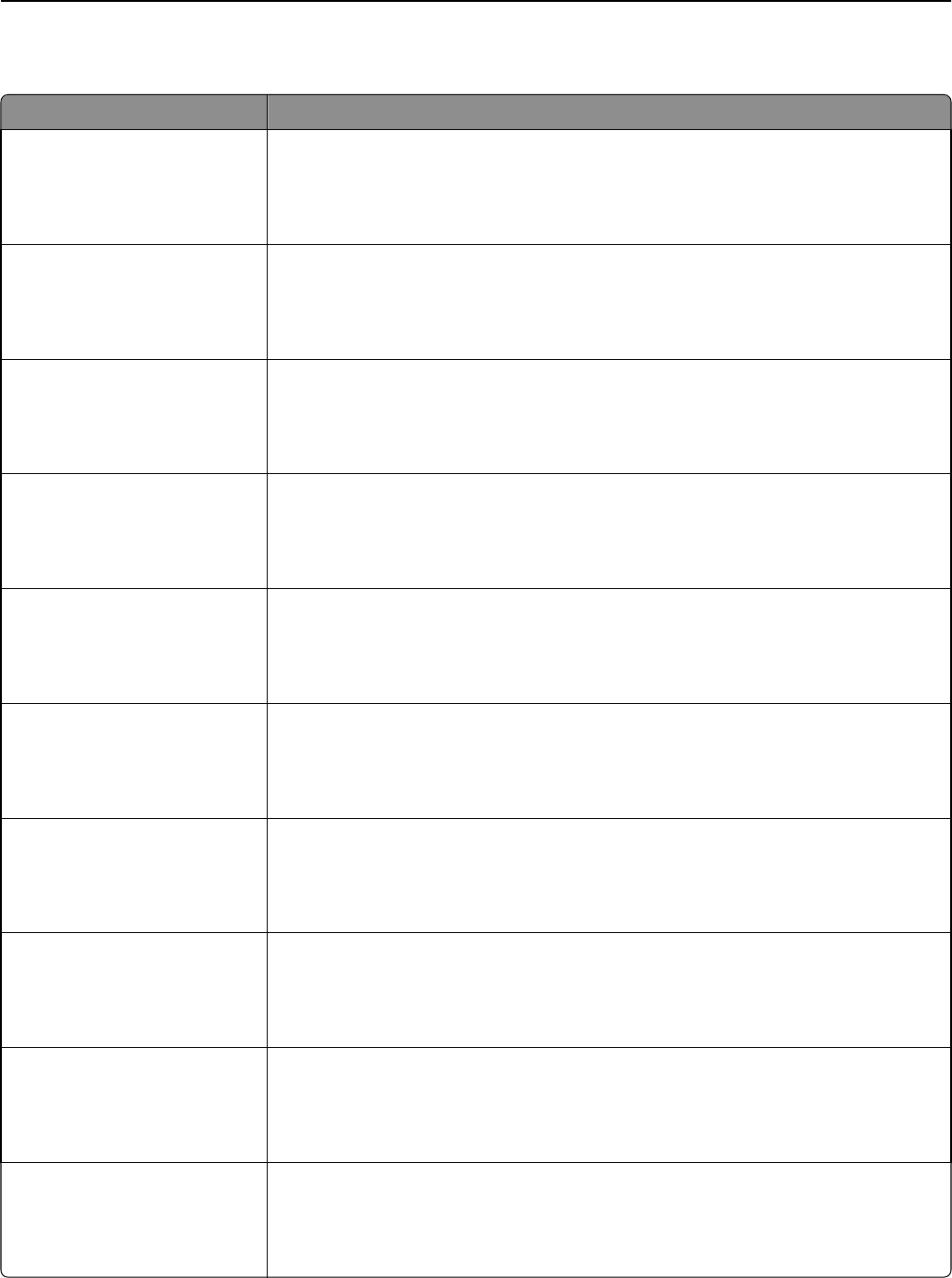
Paper Weight menu
Use To
Plain Weight
Light
Normal
Heavy
Specify the relative weight of the plain paper loaded.
Note: Normal is the factory default setting.
Card Stock Weight
Light
Normal
Heavy
Specify the relative weight of the card stock loaded.
Note: Normal is the factory default setting.
Transparency Weight
Light
Normal
Heavy
Specify the relative weight of the transparencies loaded.
Note: Normal is the factory default setting.
Recycled Weight
Light
Normal
Heavy
Specify the relative weight of the recycled paper loaded.
Note: Normal is the factory default setting.
Labels Weight
Light
Normal
Heavy
Specify the relative weight of the labels loaded.
Note: Normal is the factory default setting.
Bond Weight
Light
Normal
Heavy
Specify the relative weight of the bond paper loaded.
Note: Normal is the factory default setting.
Envelope Weight
Light
Normal
Heavy
Specify the relative weight of the envelope loaded.
Note: Normal is the factory default setting.
Rough Envelope Weight
Light
Normal
Heavy
Specify the relative weight of the rough envelope loaded.
Note: Normal is the factory default setting.
Letterhead Weight
Light
Normal
Heavy
Specify the relative weight of the letterhead loaded.
Note: Normal is the factory default setting.
Preprinted Weight
Light
Normal
Heavy
Specify the relative weight of the preprinted paper loaded.
Note: Normal is the factory default setting.
Understanding the printer menus 61


















