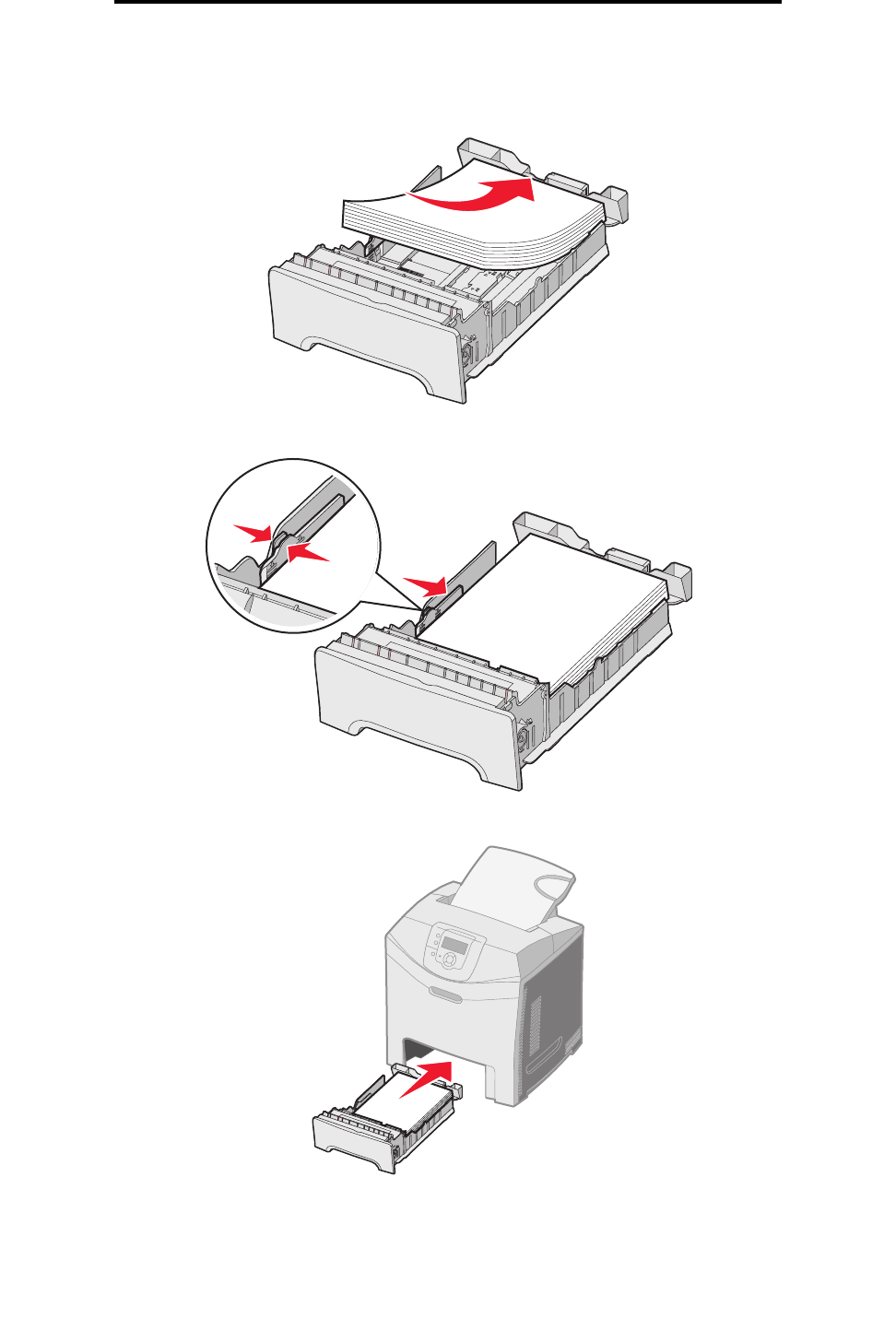
Loading the standard tray
49
Loading media
5 Load the paper stack with the recommended print side face-up. Load the stack toward the back of the tray as
shown.
When loading letterhead paper, place the header toward the front of the tray.
6 Squeeze the width guide tabs, and slide the length guide to lightly touch the side of the stack.
7 Align the tray, and insert it.
ABC


















