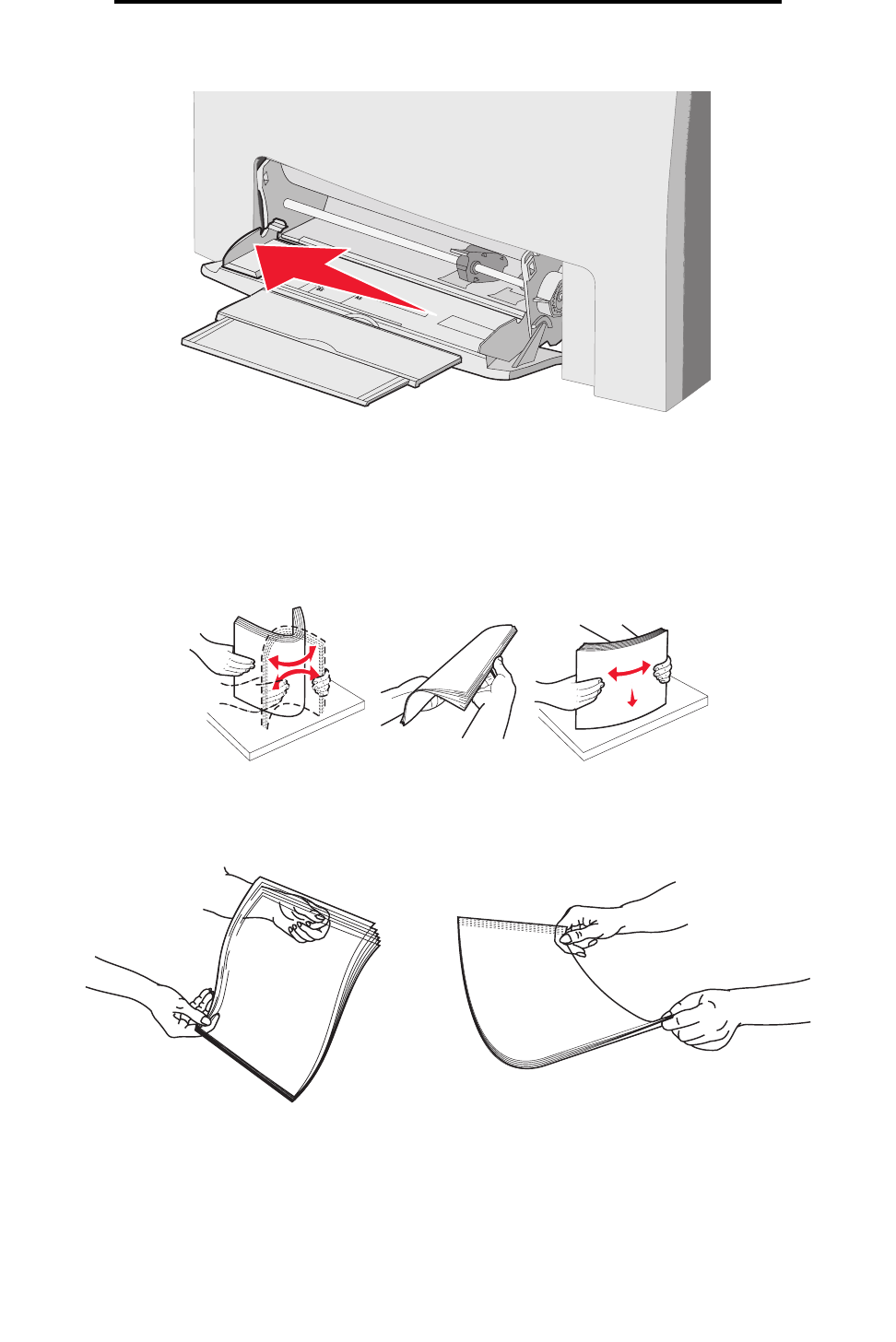
Identifying the multipurpose feeder or the manual feed slot
53
Loading media
• If not loading paper, push the guide all the way to the left.
5 Prepare media for loading.
Note: Do not load different sizes or types of media in the multipurpose feeder at the same time. Doing so
may cause a jam.
• Flex sheets of paper back and forth to loosen them, and then fan them. Do not fold or crease the media.
Straighten the edges on a level surface.
• Hold transparencies by the edges and fan them to prevent feeding failures.
Note: Avoid touching the print side of the transparencies. Be careful not to scratch them.


















