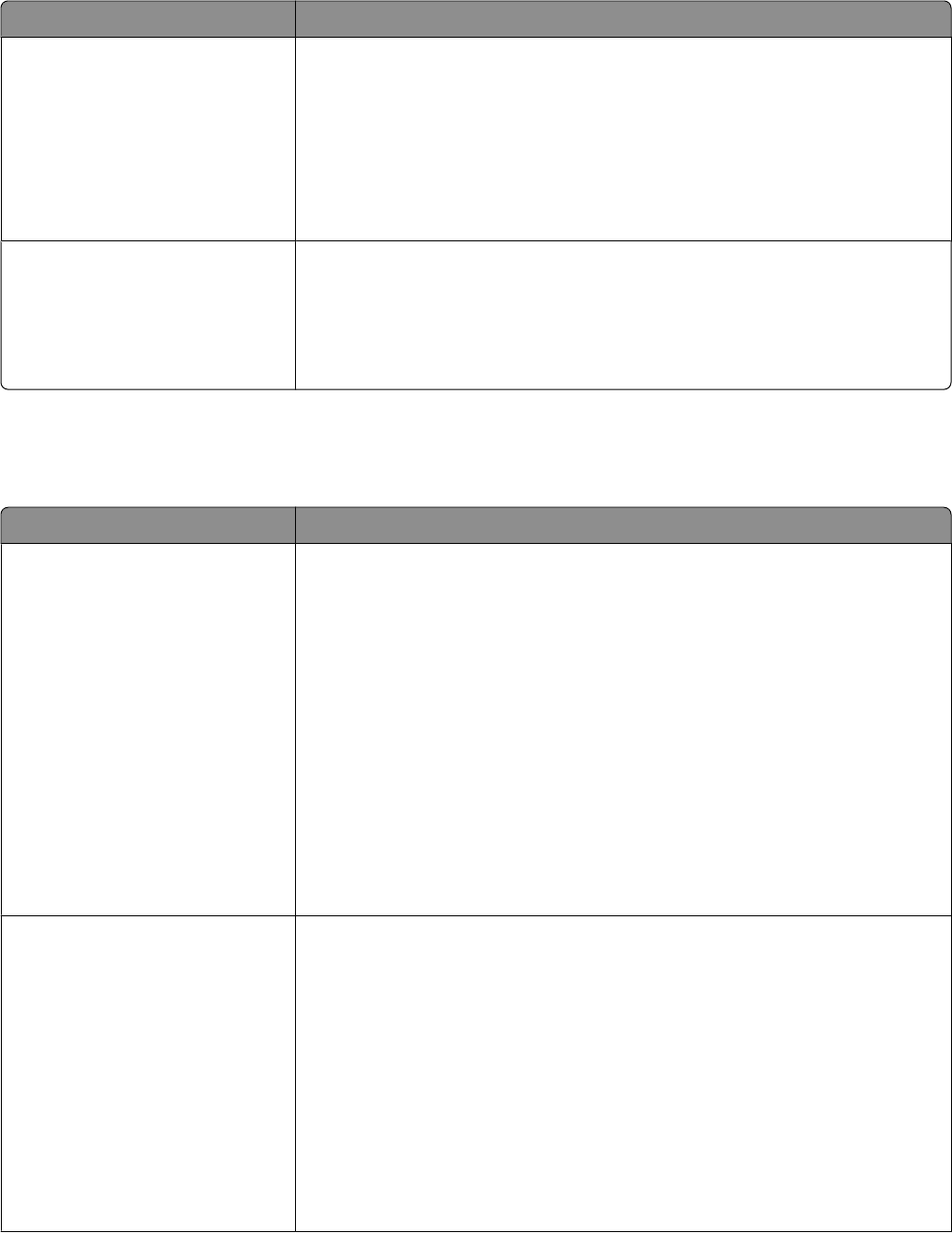
Menu item Description
Scaling
Anchor Top Left
Best Fit
Anchor Center
Fit Height/Width
Fit Height
Fit Width
Scales the image to fit the selected paper size
Notes:
• Best Fit is the factory default setting.
• When Auto Fit is set to On, Scaling is automatically set to Best Fit.
Orientation
Portrait
Landscape
Rev Portrait
Rev Landscape
Sets the image orientation
Note: Portrait is the factory default setting.
PictBridge menu
Note: Certain options are not available on selected printer models.
Menu item Description
Photo Size
Auto is the default
L
2L
Hagaki Postcard
Card Size
100 x 150 mm
4 x 6 in
8 x 10 in
Letter
A4
A5
JIS B5
Controls the printed size of each photo printed from a PictBridge-enabled
device
Note: If both the printer and the PictBridge-enabled camera have a value for
this setting, the camera value always supersedes the printer value.
Layout
Auto is the default
Off
2 Up
3 Up
4 Up
6 Up
9 Up
12 Up
16 Up
Index Print
Determines the maximum number of images that can print on one side of paper
Note: If both the printer and the PictBridge-enabled camera have a value for
this setting, the camera value always supersedes the printer value.
Understanding printer menus
99


















