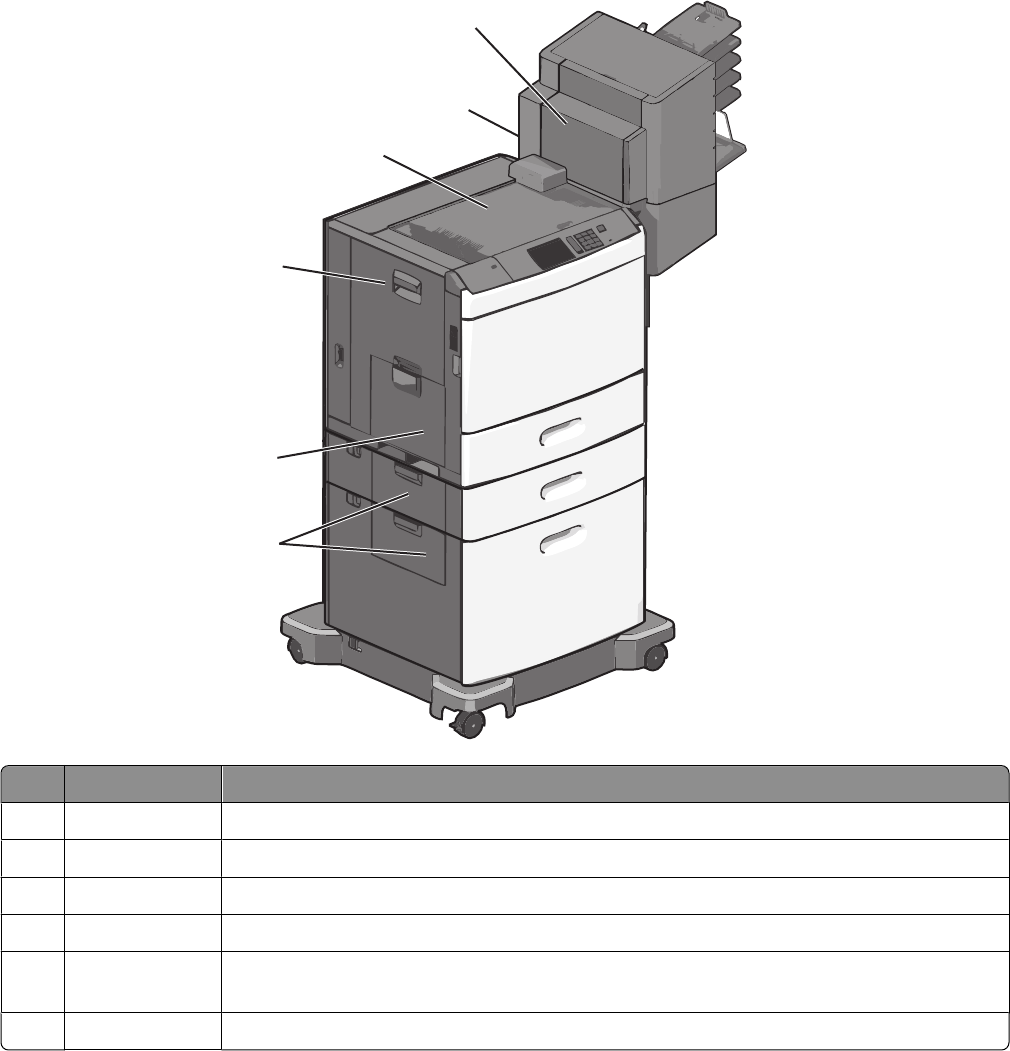
6
5
4
1
2
3
Area Jam numbers What to do
1 200-239 Open side door, and then remove the jammed paper.
2 24x Open side door of the specified tray, and then remove the jammed paper.
3 250 Remove all paper from the multipurpose feeder, and then remove the jammed paper.
4 400-403, 460-461 Open the Horizontal Transport Unit (HTU) door, and then remove the jammed paper.
5 431-458 Push the button to slide the finisher or mailbox to the right, open the finisher or mailbox door,
and then remove the jammed paper.
6 455 Open staple door, remove the staple cartridge, and then remove the jammed staple.
Clearing jams
164


















