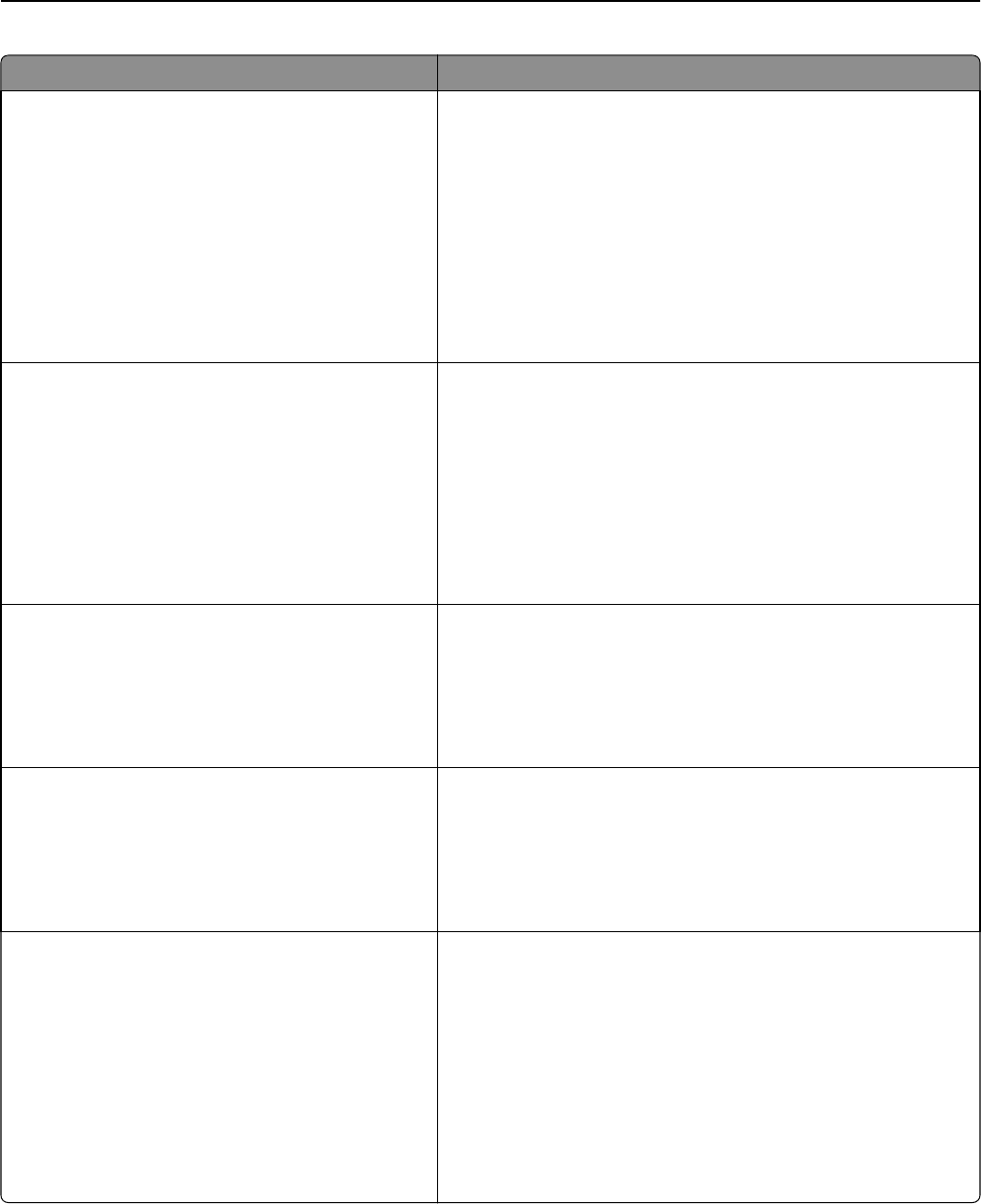
Use To
Eco‑Mode
Off
Energy
Energy/Paper
Paper
Minimize the use of energy, paper, or specialty media.
Notes:
• Off is the factory default setting. Off resets the printer to its
factory default settings.
• Energy minimizes the power used by the printer.
• Energy/Paper minimizes the use of power, paper, and
specialty media.
• Paper minimizes the amount of paper and specialty media
needed for a print job by duplexing each page.
Quiet Mode
Off
On
Reduce the amount of noise produced by the printer.
Notes:
• Off is the factory default setting. This setting supports the
performance specifications of your printer.
• On configures the printer to produce as little noise as
possible.
• Setting Quiet mode to Off allows for optimal printing of color-
rich documents.
Run Initial Setup
Yes
No
Run the setup wizard.
Notes:
• Yes is the factory default setting.
• When the setup wizard is complete, the default setting
becomes No.
Paper Sizes
US
Metric
Specify the default paper measurement.
Notes:
• US is the factory default setting.
• The initial setting is determined by your country or region
selection in the initial setup wizard.
Home screen customization
Change language
Search Held Jobs
Held jobs
USB Drive
Bookmarks
Jobs by user
Add or remove icons and buttons that appear on the home screen.
Available options for each home screen option are:
Display
Do not display
Notes:
• ”Display” is the factory default setting for “Search Held Jobs,”
“Held jobs,” and “USB Drive.”
• ”Do not display” is the factory default setting for “Change
language,” “Bookmarks,” and “Jobs by user.”
Understanding the printer menus 85


















